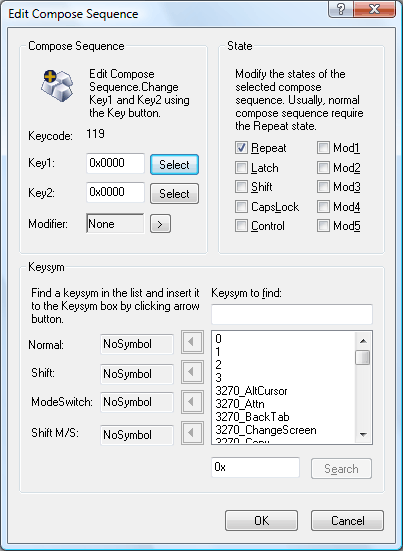
The Edit Compose Sequence dialog box helps you assign a keysym to a compose sequence and adjust other key characteristics such as repeat, latch, and lock. You can open it by clicking Add Compose key in the Edit menu after clicking Compose Sequence List tab.
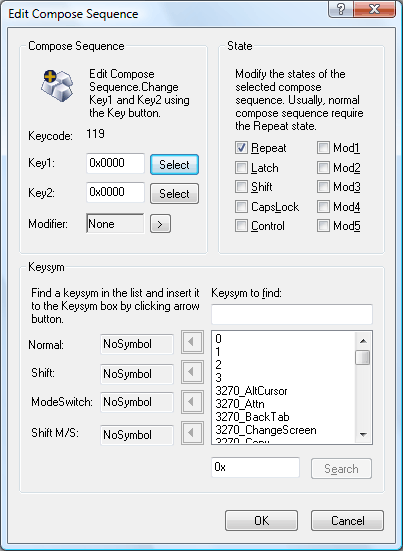
The Edit Compose Sequence dialog box is nearly the same with the Edit Key dialog box except for the Compose Sequence area. This section explains only the Compose Sequence area. For more information about State and Keysym areas, see the Edit Key dialog box.
Compose SequenceA compose sequence is defined by two successive keys and an optional modifier key.
To define a compose sequence, click Key1 and then press a key which is used for the first key of the sequence. The scancode of the pressed key will be entered in the box. Then click Key2 and press the second key. To assign a modifier to the sequence, click the arrow button on the Modifier box, and then select a proper modifier from the menu.