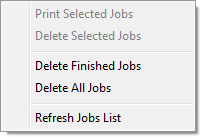
To open the Jobs menu, right-click your choice from the Jobs list of the main window's General tab, as you see in the figure below:
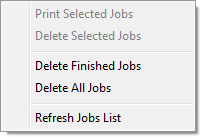
Prints the selected jobs from the Jobs list.
Delete Selected JobsDeletes the selected jobs from the Jobs list.
Delete Finished JobsDeletes all completed (printed) jobs.
Delete All JobsDeletes all items in the Jobs list.
Refresh Jobs ListSynchronize with the job files in the spool folder.