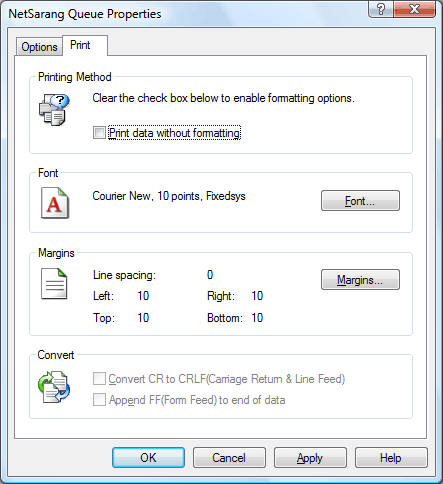
You can select printing method and formatting options, as the figure below shows:
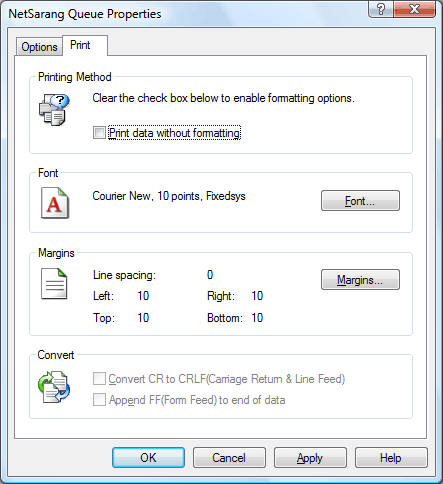
When the Print data without formatting option is selected, the formatting options are disabled. If you need to print a PostScript file, this option should be selected, and the printer should be able to handle PostScript file format.
FontDisplays the font used for text formatting. By clicking the Font button, you can set font style, size and underline.
MarginsDisplays the margins on paper. By clicking the Margins button, you can open the Margins Setup dialog box and it helps you to set line interval, left, right, top, and bottom margins.
Convert CR to CRLF (Carriage Return & Line Feed)When this option is selected, Xlpd converts CR(Carriage Return) to CRLF(Carriage Return & Line Feed). This option is required to properly print some Unix text files. If the data is PS or PCL document, do not select this option.
Append FF (Form Feed) to end of dataSelect this option if the last page is not ejected from the printer. If the data is PS or PCL document, do not select this option.