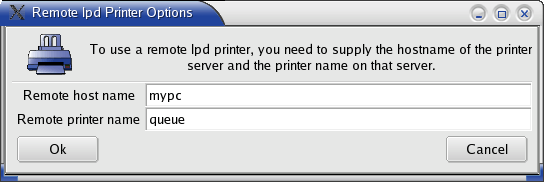
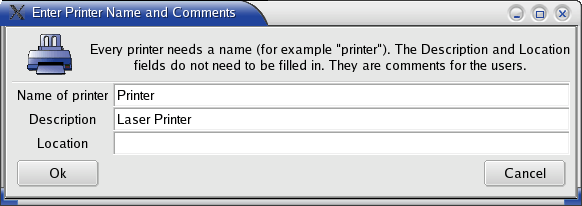
- Remote host name: enter the IP address or hostname of the PC where Xlpd is installed. Add the IP address and hostname of PC on the /etc/hosts file, and then enter the hostname here.
- Remote printer name: enter the queue name registered in Xlpd. If this name is not already registered in Xlpd and a print job is sent to Xlpd using this queue, then Xlpd will print the job using its default queue or create a new queue automatically depending on the Xlpd settings.
- Name for printer: enter the printer name to be specified on the lpr command line. This is a mandatory field.
- Description: A brief description on the remote printer. This is not used on the print command line.
- Location: A brief description on the location of the remote printer. This is not used on the print command line.
$ /usr/bin/lpr -PPrinter_name filename