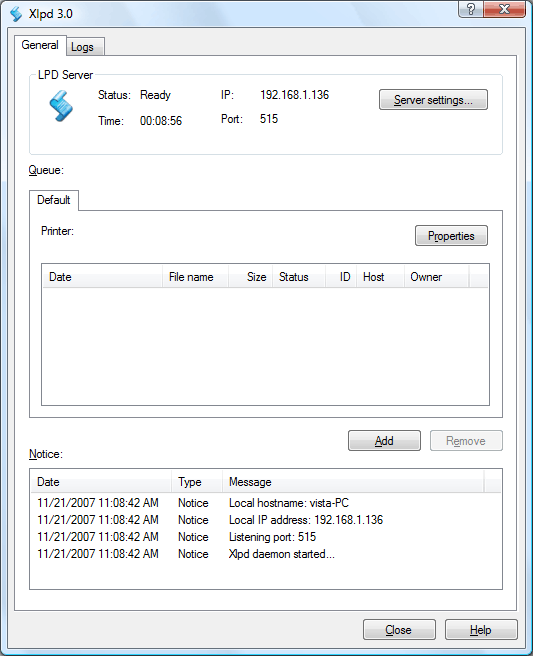
To start Xlpd, follow the same procedures as other Windows programs.
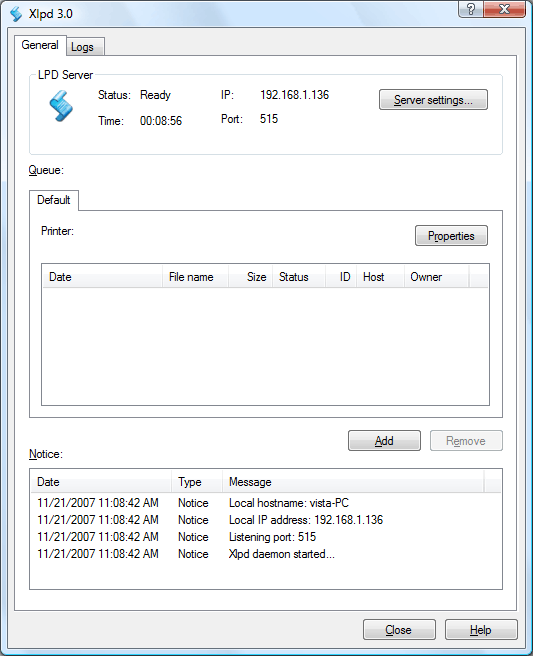
 Note
NoteWhen Xlpd is started for the first time, it detects and uses the default printer in Windows for the default queue. If a default printer is not set, you have to install one before using Xlpd. If another program is already using TCP port 515, Xlpd notifies it.