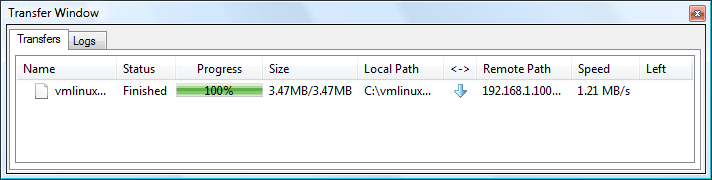
The Transfer window shows file lists and transfer status as Ready, Transferring, Paused, or Finished. Also, it shows the logs of all transfer processes. By using Transfer window menu, the user can easily monitor or manage files in transfer.
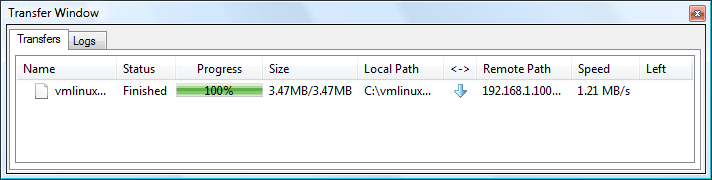
Displays the name of a file or folder.
StatusDisplays the file transfer status.
Ready
The file is ready to transfer.
Progressing
The file is currently being transferred.
Paused
The file tansfer is being paused.
Finished
The file transfer is successfully completed.
Error
Faild to transfer for some reason. To see the reason of failure,
refer to Transfer Status
dialog box.
Displays the percentage of the total file size transferred in relation to the actual file size. When you transfer a folder, the percentage may decrease as the transfer proceeds.
SizeDisplays actual or transferred file size. When transferring a folder, displayed size of a folder may increase as transfer proceeds.
Local PathDisplays the local folder of the file being transferred.
<->Displays the transfer mode: upload or download. The '->' means upload and the '<-' indicates download.
Remote PathDisplays the remote folder of the file being transferred.
SpeedDisplays the file transfer speed in Kilobytes per second. When you transfer a folder, the transfer speed may be shown lower than the network speed.
LeftDisplays the estimated remaining time for completing the file transfer.