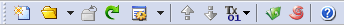
Xftp provides a number of toolbar buttons for commonly used tasks and commands. You can also perform the same task from the menu bar or session Properties dialog box.
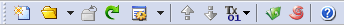
The list below describes the standard buttons.
| Button | Name | Description |

|
New | Opens the New Session dialog box. |

|
Open | Opens the Sessions dialog box. |

|
Disconnect | Closes the connection. |

|
Reconnect | Reconnects the disconnected session. |

|
Properties | Opens the Properties dialog box of the current session or the default session. |

|
Upload | Transfers the selected files from local to remote folder. |

|
Download | Transfers the selected files from remote to local folder. |

|
ASCII | Transfers files in ASCII mode. |

|
Binary | Transfers files in Binary mode. |

|
Auto | Transfer type is automatically selected by file extension. |

|
File Transfer | Opens a new Xftp window. If a session is connected, Xftp attempts to make a connection with the corresponding session information. |

|
New Terminal | If Xshell is installed, opens Xshell. Opens a terminal window for the currently open Remote Folder window. |

|
Xftp Help | Opens Xftp Help. |