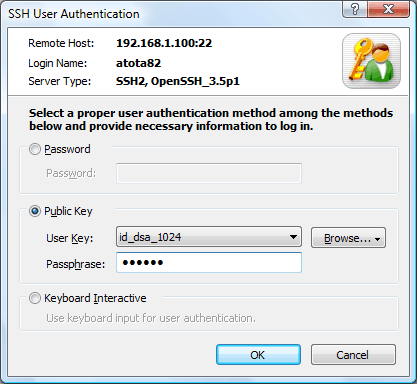
For sessions with SFTP connection method, the SSH User Authentication dialog box allows you to choose an appropriate authentication method. It is displayed automatically when user information is required to proceed further.
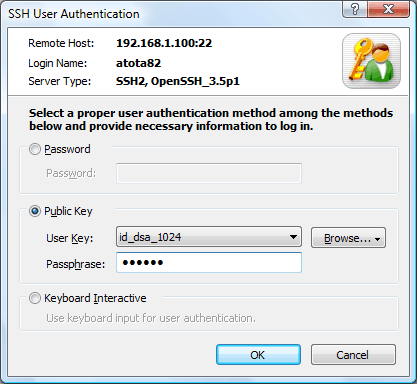
If a user authentication method is not allowed from the remote host, it appears dimmed. To use the unavailable method, you must configure the SSH server in the remote host.
PasswordThe Password authentication allows you to log on using the password of your account on the remote host. For the security reason, some hosts do not allow this authentication method.
Public KeyThe Public Key authentication requires a public key to be registered on the remote SSH server. To log on with this method, you should select the corresponding private key in the User Key list.
Keyboard InteractiveThe Keyboard Interactive (Generic Message Exchange) authentication prompts instructions to enter authentication messages for further steps.