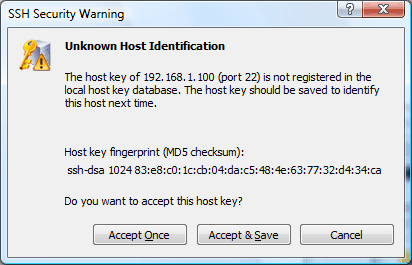
The SSH Security Warning dialog box appears automatically when you try to connect to the host when its host key is not saved in the Host Keys database.
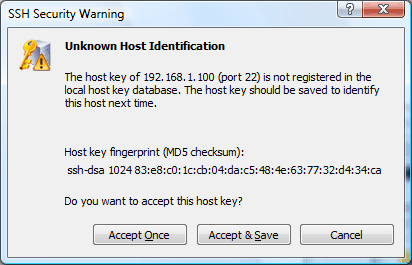
It shows the fingerprint of the host key and you can follow one of three actions:
Accepts the host key and connects to the host only for this time. The host key is not saved in the database, and you will see the same dialog box for the same connection next time.
Accept & SaveSaves the host key in the database and connects to the host. The SSH Security Warning dialog will not show up next time. You can choose this command when the fingerprint is correct and you connect to the host frequently. Be sure that you should remove the key from the database when the remote host has changed its host key.
CancelRejects the host key and cancels the connection.