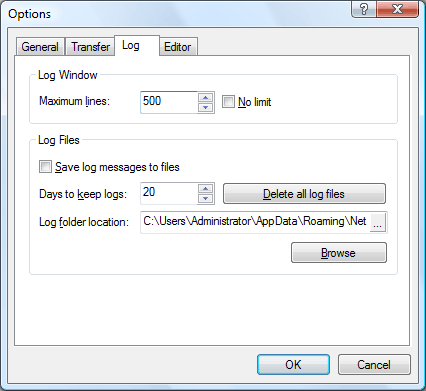
The Log tab allows you to configure options for the connection and transfer logs.
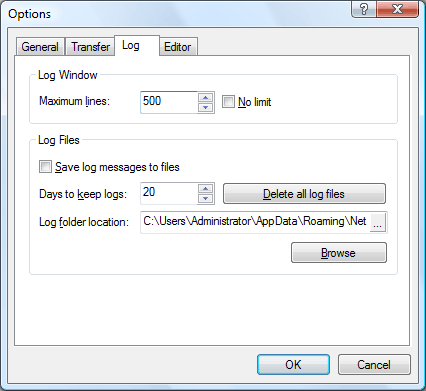
Sets the maximum line number for the Remote Log window.
No limit
Sets the line number of the Remote Log window unlimited.
Save log messages to filesSaves the connection and transfer logs to files.
Note: To find the log files, click Browse button.
Days to keep logsSets the period to keep the log files.
Note: After the specified period, the log files will be deleted when Xftp starts or every 24 hours after the Xftp has been started.
Delete all log filesDeletes all log files in the log folder.
Log folder locationChanges the folder location where the log files are saved.
BrowseOpens the folder where the log files are saved.