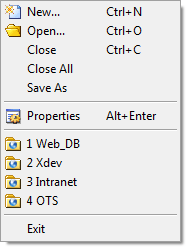
From the File menu, you can create and open sessions, view the properties of the currently open session, and quit the Xftp program.
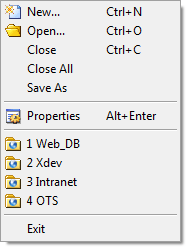
Opens the New Session dialog box. The keyboard shortcut for New is Ctrl+N.
Open¡¦Opens the Sessions dialog box. You can list and manage all sessions you created in the dialog box. The keyboard shortcut for Open is Ctrl+O.
CloseDisconnects the currently open session and closes the Remote Folder window. The keyboard shortcut for Close is Ctrl+F4.
Close AllDisconnects all sessions and closes the Remote Folder sf Verticallyon tab for the desired remote folder windowwindows.
Properties¡¦Opens the Properties dialog box for the currently open session.
ExitQuits the Xftp program.