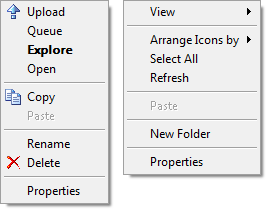
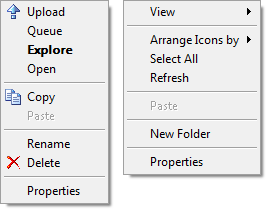
Uploads the selected files.
QueueAdds the selected files to the transfer queue. You can start uploading the files in the transfer queue anytime you want.
ExploreOpens the selected directory.
OpenExcutes the selected file.
CopyCopies selected files. The copied files can be pasted to Window Explorer or the Remote Folder window. The copied files are automatically uploaded when you copy to the Remote Folder window.
PastePastes the files copied from the Remote Folder window or Windows Explorer to the currently active Local Folder window. The copied files or folders from the Remote Folder window are automatically downloaded.
RenameChanges the name of the selected file.
DeleteDeletes the selected files and sends to Recycle Bin. If you select Delete with Shift key pressed, the files will be deleted permanently.
PropertiesShows the properties information of the selected file.
ViewDisplays folder items as large icons, small icons, lists, or details.
Arrange Icons byArranges the files and folders by their file name, size, type, or the time last modified.
Select AllSelects all files from the active window.
RefreshUpdates the contents of the active window.
PastePastes the files copied from the Remote Folder window or Windows Explorer to the currently active Local Folder window. The copied files or folders from the Remote Folder window are automatically downloaded.
New FolderCreates a new folder.
Properties Shows the properties information of the current directory.