

|
You can use the Source tab to view and edit a playlist that has been assigned as the source of a publishing point. If you want to create a new playlist or view and edit any playlist, you can use the Windows Media Playlist Editor.
The Playlist Editor window is composed of a toolbar, a playlist tree, and a properties area. You use the toolbar to add items to your playlist such as songs, video, and advertisements. The items referenced by the playlist are shown in the playlist tree in the Playlist Editor window. You can then modify how the item is played back to the user by modifying the attributes associated with it.
The items in the playlist are referred to as elements and the properties of the items are called attributes. The following illustration shows how these elements and attributes are displayed in the Playlist Editor.
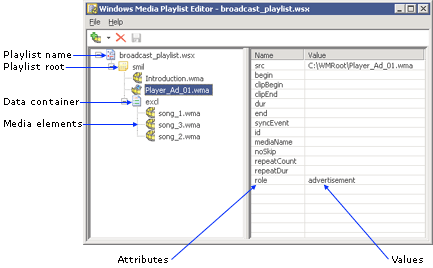
 Notes
Notes