 Important: Important: |
|---|
| This is retired content. This content is outdated and is no longer being maintained. It is provided as a courtesy for individuals who are still using these technologies. This content may contain URLs that were valid when originally published, but now link to sites or pages that no longer exist. |
Target Designer is the primary authoring tool in Microsoft Windows NT Embedded. Using Target Designer, you can create a Windows NT operating system, integrate custom applications, and build a bootable embedded system.
The Target Designer window is comprised of menus, a toolbar, the All Nodes pane (left), and the details pane (right).
The All Nodes pane displays configurations at the component level and provides a graphic view of the Target Designer system database (TDSD), including collections, configurations, capabilities, and components:
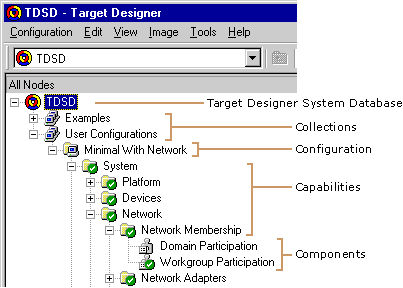
The All Nodes Pane displays the following:
- A collection contains configurations or subcollections, grouped together for administrative or management convenience. It is represented by the multiple computer terminals icon.
- A configuration, represented by a folder and computer icon, is a semifunctional Microsoft Windows NT system that contains components selected from the Target Designer system database. Each configuration reflects a target system to be created.
- A capability, represented by the folder icon, contains components and subcapabilities for a component type. Example: ''Mouse'' is a capability that has multiple mouse components.
- A component, represented by a puzzle piece icon, is a set of
files and registry entries that establish a specific function,
which you can add to a configuration. Components are the most basic
element in the configuration. They can be drivers, services, or a
complete application.
You create a unique embedded system by adding or removing components from your configuration.
You can control the display of information in the details pane by using the following three buttons on the Target Designer toolbar:
Button Description 
Displays component name, description, version and vendor. 
Displays target name, target path, size, source name, and source path. 
Displays registry hierarchy, value name, data type, and data. See Also
Using Target Designer to Design an Embedded System
Windows NT Embedded 4.0 Overview