 Important: Important: |
|---|
| This is retired content. This content is outdated and is no longer being maintained. It is provided as a courtesy for individuals who are still using these technologies. This content may contain URLs that were valid when originally published, but now link to sites or pages that no longer exist. |
A version of this page is also available for
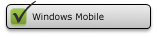
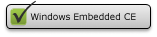
4/14/2010
GetDeviceInformationByDeviceHandle
GetDeviceInformationByFileHandle
FindFirstDevice
FindNextDevice
This structure contains information about a device driver. Some drivers might be accessible by means of multiple names. If a particular name does not exist, the first byte of the entry in the structure is NULL.
 Syntax
Syntax
typedef struct _DevmgrDeviceInformation_tag {
DWORD
dwSize;
HANDLE
hDevice;
HANDLE
hParentDevice;
WCHAR
szLegacyName[6];
WCHAR
szDeviceKey[MAX_PATH];
WCHAR
szDeviceName[MAX_PATH];
WCHAR
szBusName[MAX_PATH];
} DEVMGR_DEVICE_INFORMATION, *PDEVMGR_DEVICE_INFORMATION;
|
 Members
Members
- dwSize
-
Size of this structure.
- hDevice
-
Device handle obtained from ActivateDeviceEx.
- hParentDevice
-
Parent device's handle obtained from ActivateDeviceEx.
- szLegacyName
-
Legacy device name, for example, "COM1:".
- szDeviceKey
-
Registry key path passed to ActivateDeviceEx.
- szDeviceName
-
Device name in the $device namespace.
- szBusName
-
Device name in the $bus namespace.
 Remarks
Remarks
The following list shows the ways the DEVMGR_DEVICE_INFORMATIONstructure can be used:
- Call
ActivateDeviceEx, and then call
GetDeviceInformationByDeviceHandle.
- Obtain an open file handle to the device using
CreateFile,
and then call
GetDeviceInformationByFileHandle.
- Determine what devices are running in the system, or which
devices support a particular interface by calling
FindFirstDevice, and then calling
FindNextDevice.
 Requirements
Requirements
| Header | winbase.h |
| Windows Embedded CE | Windows CE 5.0 and later |
| Windows Mobile | Windows Mobile Version 5.0 and later |
 See Also
See Also
Reference
ActivateDeviceExGetDeviceInformationByDeviceHandle
GetDeviceInformationByFileHandle
FindFirstDevice
FindNextDevice







 See Also
See Also