 Important: Important: |
|---|
| This is retired content. This content is outdated and is no longer being maintained. It is provided as a courtesy for individuals who are still using these technologies. This content may contain URLs that were valid when originally published, but now link to sites or pages that no longer exist. |
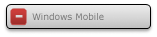
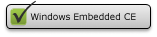
The download instructions are an XML document and contain information about one or more downloads and each download can include the download of one or more files. Download instructions can optionally include the command line of a program to run after the download is completed.
 Instruction Response XML
Elements
Instruction Response XML
Elements
The following table shows the Instruction Response XML elements.
| Element | Description |
|---|---|
|
Root element of the Instructions Response document. |
|
|
Specifies whether the download and execution of the package is mandatory or optional. |
|
|
Name of the package. |
|
|
A short description of the package. |
|
|
A longer description of the package. |
|
|
Size of the package, in bytes. |
|
|
A set of flags (32 bit bitmask) used to encode network connection-related constraints. |
|
|
Time at which this package is to be downloaded and executed. |
|
|
Top-level element of the section that defines the behavior of recurring packages. |
|
|
How often the, optional, download and execution of the package is to occur. |
|
|
Defines the download behavior of recurring packages. Following the initial download and execution, subsequent packages will either be downloaded and executed or just executed. If they are just executed, no additional downloads follow the initial download. |
|
|
Location on the client where the package contents are to be saved. |
|
|
Command line to be executed for this package. |
|
|
Specifies whether or not the download package contains a source file. It can be set to Yes or No. |
 Instruction Response
Schema
Instruction Response
Schema
The following schema shows the Instruction response.
 Copy Code Copy Code
|
|
|---|---|
<Instructions xmlns="Default XML namespace used for the XML document"> <Package> <ID>"Package Unique ID"</ID> <Required>"Whether or not the download of this package is required"</Required> <Name>"Name of the package"</Name> <ShortDescription>"Short description of package"</ShortDescription> <LongDescription>"Long description of package"</LongDescription> <Flags>"Set of flags used to encode network connection-related constraints"</Flags> <StartTime UTC ="Whether or not UTC time">"Time when package should be downloaded and executed"</StartTime> <SourceFiles>"Does the download package contain a source file"</SourceFiles> <Recurrence> <Interval>"How often to download and execute the package"</Interval> <Behavior>"Download behavior of package"</Behavior> </Recurrence> <LocalDestination>"Where the package will be saved on client" </LocalDestination> <CommandLine>"Command line to execute for this package"</CommandLine> <PackageSize>"Size of the package, in bytes"</PackageSize> </Package> </Instructions> |
|
 Instruction Response
Sample
Instruction Response
Sample
The following code example shows the instruction response from the server.
 Copy Code Copy Code
|
|
|---|---|
<Instructions xmlns="http://www.microsoft.com/DeviceManagement.xsd"> <Package> <ID>9A437CA5-5B17-4486-9E87-260742074A72</ID> <Required>true</Required> <Name>sample directory download</Name> <ShortDescription>short of W directory</ShortDescription> <LongDescription>long of W directory</LongDescription> <Flags>03 00 00 00</Flags> <StartTime UTC="false">2002-08-29 00:00:00</StartTime> <SourceFiles>YES</SourceFiles> <Recurrence> <Interval>0000-00-01 00:00:00</Interval> <Behavior>Download and Execute</Behavior> </Recurrence> <LocalDestination>\temp</LocalDestination> <CommandLine>install.cab</CommandLine> <PackageSize>9448526</PackageSize> </Package> </Instructions> |
|






 See Also
See Also