 Important: Important: |
|---|
| This is retired content. This content is outdated and is no longer being maintained. It is provided as a courtesy for individuals who are still using these technologies. This content may contain URLs that were valid when originally published, but now link to sites or pages that no longer exist. |
A version of this page is also available for
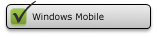
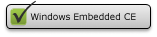
4/14/2010
The [CEStrings] section is required and contains string substitutions for the application name and the default installation directory.
 Note: Note: |
|---|
| For Windows Mobile:The provider name and application name specified in the Version and CEStrings sections cannot contain XML reserved characters and Windows Mobile file system reserved characters, such as: \/:*?" < >|&. |
 Note: Note: |
|---|
| For Windows Embedded CE:The provider name and application name specified in the Version and CEStrings sections cannot contain XML reserved characters and Windows Embedded CE file system reserved characters, such as: \/:*?" < >|&. |
 Copy Code Copy Code
|
|
|---|---|
[CEStrings] AppName = app_name InstallDir = default_install_dir |
|
 Parameters
Parameters
- app_name
-
The name of the application.
Other instances of %AppName% in the .inf file are replaced with this string value.
 Note:
Note:This string is restricted to a length of 40 characters. Longer strings will be truncated. This restriction is because applications are registered on the device with a specific name for uninstallation purposes, which is created by concatenating the provider name and the application name. The following example shows the format used: < providername> < appname>. For more information, see Version.
- default_install_dir
-
The name of the default installation directory.
Other instances of %InstallDir% in the .inf file are replaced with this string value.
 Note:
Note:If a default installation directory is specified, an Installation Volume Selection prompt appears when the application is installed on the device. If you want to avoid this prompt, do not specify a string for %InstallDir%. For more information, see User Selected Installation.
The following code example uses this format:
 Copy Code Copy Code
|
|
|---|---|
[CEStrings] AppName="Game Pack" InstallDir=%CE1%\%AppName% |
|






 See Also
See Also