 Important: Important: |
|---|
| This is retired content. This content is outdated and is no longer being maintained. It is provided as a courtesy for individuals who are still using these technologies. This content may contain URLs that were valid when originally published, but now link to sites or pages that no longer exist. |
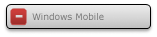
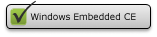
The target device receives and parses the server response. The package list from the server is compared to the internal database of packages, and the target device computes all the packages that it needs to have to conform to the list received. It also removes those packages that it already has that do not conform to the list. The target device then sends an instruction response to the server. There is an instruction request for every package that was identified as necessary after processing the poll response.
The instruction request is a standard HTTP POST operation for the specified package ID.
 Instruction Request XML
Elements
Instruction Request XML
Elements
The following table shows the instruction request XML elements.
| Element | Description |
|---|---|
|
Root element of the instructions request document. |
|
|
Top-level element of the section that describes a particular package. |
 Instruction Request Schema
Instruction Request Schema
The following code example shows the package request schema.
 Copy Code Copy Code
|
|
|---|---|
<InstructionsRequest xmlns="Default XML namespace for the XML document"> <Package ID="Unique Identifier of the package requested by client"/> </InstructionsRequest> |
|
 Instruction Request Sample
Instruction Request Sample
The following code example shows a package request to the server.
 Copy Code Copy Code
|
|
|---|---|
X-Device-UUID:43004500500043000000434550434B5335343934350000000000 X-Device-Auth:d302b047-c9a2-4a11-a392-df84195d2808 X-Device-Timestamp:11/11/2002 10:40:30 AM X-Device-Action:InstructionRequest <?xml version="1.0" encoding="utf-8" ?> <InstructionsRequest xmlns="http://www.microsoft.com/DeviceManagement.xsd"> <Package ID="9A437CA5-5B17-4486-9E87-260742074A72" /> </InstructionsRequest> |
|






 See Also
See Also