 Important: Important: |
|---|
| This is retired content. This content is outdated and is no longer being maintained. It is provided as a courtesy for individuals who are still using these technologies. This content may contain URLs that were valid when originally published, but now link to sites or pages that no longer exist. |
A version of this page is also available for
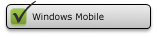
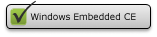
4/14/2010
The .inf file can be set up so that the user is allowed to choose the installation volume for the application, either in the main memory volume, called \Device, or in a secondary storage volume, called \Storage Card. This secondary volume can be removable storage, such as a MultiMedia card.
If you do not want the user to choose the volume where the application is installed, you can specify where the application is installed.
If you want the user to choose the volume, you can enable user-selected installation volume prompting. For more information about user selected installation, and how to enable it or how to make it unavailable, see User Selected Installation.








 See Also
See Also