 Important: Important: |
|---|
| This is retired content. This content is outdated and is no longer being maintained. It is provided as a courtesy for individuals who are still using these technologies. This content may contain URLs that were valid when originally published, but now link to sites or pages that no longer exist. |
Microsoft Corporation
April 2000
Summary:This document describes the use of Linear Flash Memory devices on Microsoft Windows CE. With the proper driver support, flash memory devices can be used to support filesystems that reside in Linear Flash Memory and to extend system memory for additional registry and database storage. (14 printed pages)
Contents
Introduction
Initially, Windows CE assumed that applications were stored in
battery-backed RAM storage (the object store), and used a simple
file-system to manage this storage. Embedded systems cannot depend
on battery-backed RAM for storage, yet they have a need for local
storage. Flash memory has been accepted as the industry standard
solution for non-volatile storage in embedded applications.
However, turning "raw" flash chips into a usable disk replacement
in an embedded application is not a simple task. This paper
discusses the use of one of type of flash memory, namely Linear
Flash Memory, in a Windows CE-based embedded application. There are two primary types of flash memory architectures:
Linear Flash Memory and ATA. Both conform to the industry standard
PCMCIA form factor and can be used interchangeably in existing PC
Card slots. Windows CE supports Linear Flash Memory in several form
factors: MiniCards from Intel, industry standard PC Cards, and
built-in DiskOnChip devices from M-Systems, Inc. ATA cards emulate the behavior of an ATA-style hard drive by
means of flash memory components and a special microcontroller chip
that performs hardware emulation of an ATA-style hard disk. ATA
cards will appear like a normal hard drive to any operating system.
The flash memory components themselves are not directly
addressable, but only indirectly addressable through the ATA
emulation hardware. This document does not discuss ATA cards in any
detail. Linear Flash Memory on Windows CE uses a software driver layer
to emulate a disk drive. There is no need for special purpose
controller hardware as with ATA Flash. Linear Flash Memory devices
use the driver layer to translate data to and from a block format
that Windows CE can understand. This software layer is called the
Flash Translation Layer (FTL). The underlying data format used by
the FTL software is part of a well-known PCMCIA standard. The FTL
software component implemented under Windows CE is the TrueFFS
driver licensed from M-Systems, Inc. Note that Linear Flash Memory
support exists only in Windows CE 2.10 and later. In addition, the
TrueFFS driver is a stream interface driver since it exposes the
standard Windows CE stream interface functions to the operating
system. All types of Flash Memory devices are solid-state storage
devices that can retain their data when unpowered. Linear Flash
Memory has the further property that the storage is addressable
through a flat, linear address space. Linear Flash Memory typically
provides read-access times similar to ordinary DRAM, but has slow
write-access times and limited write-cycle lifetimes which make
them unsuitable as replacements for true DRAM. Linear Flash Memory
is best suited for supplementary storage space. The TrueFFS driver implements its own data organization scheme,
known as the Virtual Block Device Flash Translation Layer, to
manage the memory cells on the Linear Flash Memory hardware. This
data organization scheme was originally designed for PCMCIA cards
but is also applied to MiniCards and DiskOnChip devices. Windows CE does not implement a separate Flash File System to
support linear flash devices. Instead, the FAT filesystem (FATFS),
included with Windows CE, services files on the linear flash media
via the use of the FTL driver, which is a block device driver.
FATFS does not directly read or write to the Linear Flash Memory
hardware; the TrueFFS driver performs all low level hardware
access. The TrueFFS driver presents the Linear Flash Memory to
FATFS as a block-oriented device. The TrueFFS driver transparently emulates an ordinary disk
drive; applications do not need to behave differently when reading
and writing files to Linear Flash Memory. FATFS implements a
logical file system on the linear flash media. FATFS provides an
abstraction between files in the application name space, such as
"\PC Card\Excel Docs\expense report.pxl", and devices in the device
name space, such as "DSK1:". FATFS helps facilitate safe file I/O
operations even when interrupted by a power off/on cycle. FAT
performs no low-level I/O on the flash media. Instead, it
indirectly calls the TrueFFS driver by invoking the driver's
IOControl() routine with the appropriate control codes. Linear Flash Memory components offer very attractive features
for data storage. It is non-volatile, so data remains stored
indefinitely even when no power is supplied to the hardware. No
backup batteries are required. Linear Flash Memory performs as well
as ordinary DRAM memory for read operations. Linear Flash Memory is
inexpensive, with a price per bit at or below that of DRAM memory.
Linear Flash Memory has low power requirements and takes up little
space, making it ideal for embedded, mobile or handheld
applications. It is solid-state, making it suitable for work in
rugged environments that mechanical disks could not survive. Linear Flash Memory can be used for the following purposes in
Windows CE:
Further details about all of these uses are contained later in
this document. There are presently several limitations on using Linear Flash
Memory in Windows CE:
These limitations may be addressed in future releases of Windows
CE. As mentioned before, Linear Flash Memory devices used on Windows
CE appear as ordinary disk drives. From an application's
perspective, files on a Linear Flash Memory device are accessed
through the standard Win32 File I/O APIs-(CreateFile(), ReadFile(),
etc.-on the appropriate device filename, such as "DSK1:" or
"DSK2:". A conceptual view of the flow of control from an
application call to ReadFile() through to the actual read from
various kinds of Linear Flash Memory is shown in the following
figure:
Figure 1.
The application calls the function ReadFile(), using a handle to
a file stored in Linear Flash Memory. FATFS translates the read
request to logical blocks. The FAT filesystem searches the buffer
cache for the requested blocks. If these are not present, it issues
an IOControl() request to read bytes from the Linear Flash Memory
device. The TrueFFS driver receives the IOControl() request, then
fulfills the request by accessing the Linear Flash Memory through
one of the Socket Layers. This section describes aspects of Linear Flash Memory usage in
Windows CE that OEMs should be aware of when implementing Windows
CE platforms that use Linear Flash Memory. OEMs can customize the TrueFFS driver in a number of ways. The
Windows CE Embedded Toolkit contains a core library, TFFSCore.LIB,
and a single customizable source file, FLCustom.C, which together
comprise the TrueFFS driver. FLCustom.C may be modified to change
the behavior of the TrueFFS driver to suit the needs of an OEMs
Windows CE platform. The components that can be customized by the
OEM are Memory Technology Drivers (MTDs), Translation Layers, and
Socket Interfaces. In order to include a component into the TrueFFS driver, the
component's registration routine must be called at initialization
of the driver. This is a customization task that is done in a
function called flRegisterComponents() defined in the FLCustom.C.
Prototypes for all the component's registration routines are
provided in the header file STDComp.H. OEMs can modify
flRegisterComponents() to include the desired subset of components
for the application. The flRegisterComponents() function takes no
parameters and has no return value, it simply consists of calls to
each component's registration routine. Memory Technology Drivers are software components through which
the TrueFFS driver accesses different types of Linear Flash Memory
hardware. Each type requires its own MTD, which handles the
specific details of interacting with that type of Linear Flash
Memory hardware. OEMs can omit any unnecessary MTDs. For example,
if a Windows CE platform only supports built-in DiskOnChip hardware
and does not have PC-Card support at all, many MTDs can be left
out. If an OEM needs to support a new type of Linear Flash Memory
hardware, they will need to create an MTD for it. The existing MTDs
and the corresponding registration routines are as follows: Translation Layers provide the necessary mapping between the FAT
filesystem's data structures and the underlying data format on the
Linear Flash Memory hardware. The most widely known and used
translation layer is Flash Translation Layer (FTL), which is a
PCMCIA industry standard for NOR-based Linear Flash Memory
hardware. NAND-based Linear Flash Memory hardware uses the NFTL
translation layer. M-Systems, Inc's DiskOnChip and other
Series-2000 products are NAND-based products. OEMs can omit
unnecessary translation layers in their builds of Windows CE. For
example, an OEM wishing to use only built-in DiskOnChip hardware
could omit the FTL Translation Layer and keep only the NTFL
Translation Layer. Note that TrueFFS supports storage of both FAT16
and FAT32 data structures. The following table lists the existing
translation layers registration routines. Socket Interface components control the access of the TrueFFS
driver to sockets in which Linear Flash Memory hardware resides.
For PC Cards these are the PCMCIA sockets. For built-in DiskOnChip
devices, the socket interface is a specially designed software
component. An OEM using DiskOnChip hardware, but not providing PC
Card sockets would only need to keep the DiskOnChip Socket Layer.
The following table lists the registration routines for the
existing socket layers. At boot time or media insertion time, the Device Manager calls a
detection function, DetectTFFSDisk(), exposed by the TrueFFS
driver. The detection function attempts to recognize the type of
Linear Flash Memory hardware present by querying the device. If the
media type is successfully detected, the Device Manager will load
the TrueFFS driver into memory. This process of identifying a flash
card via the Detect functions is identical for all installable
device drivers, and is described fully in the Windows CE Device
Driver Kit. Note that TrueFFS driver's detection function is unique
among Windows CE device drivers for PC-Card devices in that it
attempts to recognize the flash media without using the information
in the CIS or AIS structure on the flash device. This logic of
querying the chip and detecting the flash card allows the TrueFFS
driver to detect a Common Flash Interface (CFI) compliant device,
such as a Strata-based Linear Flash Memory device. An embedded
platform developer must setup the platform registry correctly such
that the detection function is called for detecting the linear
flash devices. The Device Manager uses and manages several registry keys under
the HKEY_LOCAL_MACHINE\Drivers key when loading, tracking, and
unloading installable and built-in device drivers. Built-in devices
such as M-Systems, Inc.'s DiskOnChip rely on the registry settings
to be present at boot time, therefore these keys must be part of
the default registry. Keys for removable media such as Linear Flash
Memory PC-Cards may be installed at the time when the user wishes
to add the media to the list of devices known to his or her Windows
CE device. This section describes the registry entries the Device
Manager uses in conjunction with the TrueFFS driver. Many of these
keys are keys that all stream interface drivers must have. Full
information on registry keys used by installable device drivers is
in the Windows CE Device Driver Kit. In order to detect PC Cards or Miniature Cards, the Device
Manager will initiate a detection sequence to determine the card
type. The Registry entries shown below are part of the default
registry in Windows CE 2.1. They are required by the Device Manager
to initiate the detection sequence. The Folder value within the TrueFFS key is optional, and is not
a part of the default registry. Its value determines the folder
name(s) associated with Linear Flash Memory devices. The default
name is "Storage Card" for the first device, "Storage Card2" for
the second, and so forth. If the "Folder" key is used to change the
folder name to, for example, "Flash Disk", then this will be the
actual name of the first device. The second will be called "Flash
Disk2", the third "Flash Disk3" and so on. The subkey 20 within the Detect key is an example only. It can
be any other number. Its value will determine the order in which
the device manager will try the TrueFFS driver when attempting to
detect an unknown type of PC Card. EntriesDiskOnChip, used for non-removable Linear Flash Memory
devices that are part of the native hardware of a Windows CE
platform, are recognized based on the BuiltIn registry key as shown
below. The following registry entries should be in the registry at
boot time. If you are building a CE/PC version of Windows CE, the
CEPC_DISKONCHIP environment variable must be set to 1 prior to
creation of the operating system image. For other platforms these
entries can be added to one of the registry (".reg") files. The "Folder" entry is optional, as before. The value of
"WindowBase" is an example only. It can be any other 32-bit value
as specified in the documentation for the DiskOnChip hardware. This
value determines the location of the DiskOnChip hardware's memory
window. The TrueFFS driver accesses any built-in devices, such as the
DiskOnChip product from M-Systems, Inc. or a Resident Flash Array
product from Intel Corporation, by mapping the built-in device's
address space directly into the operating system's address space,
rather than indirectly through a memory window managed by the
Windows CE PC Card Socket driver. The TrueFFS driver queries the
HKEY_LOCAL_MACHINE\Drivers\BuiltIn registry key to decide on the
location and size of the memory window. It then uses VirtualCopy()
to map the Linear Flash Memory device's address space into the
system's virtual memory space. Note that Windows CE 2.1 does not
support the Resident Flash Array product, hence this method only
applies to the DiskOnChip product today. The Windows CE power management protocol supports power
down/power up cycles that are transparent to applications, and so
the TrueFFS driver must handle the POWER_DOWN and POWER_UP system
messages correctly. Like all device drivers, the TrueFFS driver
must constrain itself to minimal, very fast processing of the
POWER_DOWN message. Typically device drivers simply save any
volatile state information in RAM, set a flag to indicate that
power is going to be turned off, and exit. POWER_ON processing is
exactly like a regular card removal and followed by an insertion.
Upon resume, the PCMCIA driver will first issue a card removal
notification for all sockets with inserted cards and then it will
check the socket status and issue card insertion notices for each
socket with a card in it. For each socket, Device Manager will
launch its detection sequence and load the appropriate driver. It is the TrueFFS driver's responsibility to detect whether it
is being loaded in response to a POWER_ON message or because a
Linear Flash Memory device really was removed and then replaced or
re-inserted. This is important, because the driver should preserve
state information for any handles held by applications to files
stored in the Linear Flash Memory device across simple
POWER_DOWN/POWER_UP cycles. However, if the Linear Flash Memory
device is removed and replaced with a different card, any open file
handles should be closed. The following table lists how open file
handles should be treated during POWER_UP processing. This section discusses considerations that OEMs and IHVs may
have when implementing Linear Flash Memory driver software. Linear Flash Memory drivers are examples of Stream Interface
Drivers, and expose the stream interface functions common to all
drivers managed by the Device Manager component of Windows CE. The
stream interface functions are documented in the Windows CE Device
Driver Kit (DDK). The stream interface functions for Linear Flash
Memory drivers are all prefixed by "DSK_". DSK_IOControl() is the
main function in this group, and handles all I/O requests. The
IOControl codes themselves are the same as those used by Windows
CE's FAT Filesystem. Details about the semantics of those codes are
in the Windows CE Software Development Kit. Note that the TrueFFS
driver is implemented under Windows CE as a stream interface
driver, but in general a driver that supports Linear Flash media is
not required to be a Stream driver. An OEM could implement a custom
driver (for example, a monolithic driver) that supports Linear
Flash media, as long as the driver fits into the Windows CE device
driver model. Linear Flash Memory can be used to store Windows CE databases.
Database information, such as that in the Windows CE Contacts
database, Task list, and Calender, can be stored and updated
directly on Linear Flash Memory storage. With Windows CE now available for the embedded systems market,
there is a need for additional database storage with increased
capacity and persistence for devices that are do not have battery
backed RAM. Windows CE 2.10 supports databases on any mounted file
system, regardless of the file system's storage mechanism. Windows
CE 2.10 provides new database APIs that allow developers to create
and mount database volumes, like the one in the Windows CE object
store, on an external storage devices such as Linear Flash Memory
cards. All operations on new database volumes are exactly the same
as operations on the object store databases. The new database
volume contains both the data and an integrity log that tracks
changes for atomic operations. There are several new database APIs
like CeMountDBVol() to mount a database and extended versions of
V2.0 APIs like CeOpenDatabaseEx() to open a database on a mounted
volume. These APIs are fully documented in the Windows CE Software
Development Kit. Similar to the situation with databases, Linear Flash Memory
card can be used to store registry information as well. However,
Windows CE cannot directly use registry information stored in
Linear Flash Memory. The information must first be copied to the
RAM-based registry. Windows CE version 2.0 and earlier implemented the registry as a
RAM based heap file. However, this means that registry information
is lost if power is lost to the platform's RAM, a circumstance
which forces Windows CE to reload the registry from ROM. To support
the embedded system market in which battery-backed RAM is not
always available, Windows CE 2.10 provides new APIs for saving and
restoring registry information to and from external storage such as
Linear Flash Memory devices. The strategy is to save the registry
to non-volatile Linear Flash Memory when the Windows CE platform is
turned off, and to restore that information when power is
restored. The APIs are RegCopyFile() to save registry information and
RegRestoreFile() to load registry information. These APIs are
documented in the Windows CE Software Development Kit. One solution for restoring registry information involves a dual
boot setup of the Windows CE based embedded platform. In this
scenario, the cold-boot sequence is used to restore the registry,
and then a warm boot is employed to boot the system normally. RAM
is maintained during a warm boot, so the restored registry
information will be available to control the boot sequence. The OEM
would provide a special registry cold-boot tool that would copy the
saved registry information from Linear Flash Memory into RAM, after
the TrueFFS driver has been loaded. The utility would then force a
warm-boot of the system. A single boot solution is possible if the system uses the
internal ROM filesystem code to restore the registry from its saved
location. This is possible by using the WriteRegistryToOEM() and
ReadRegistryFromOEM() functions in the platform's OAL layer. Note
that implementing those two functions can be complex, because at
the time they are called very little system support is present.
Device Manager has not been loaded, and no device drivers are
available. Therefore, those functions will need enough
understanding of the external registry storage mechanism to locate
and load the registry information without the help of the TrueFFS
device driver. Full documentation for WriteRegistryToOEM() and
ReadRegistryFromOEM() is in the Windows CE Embedded Toolkit. Execute-In-Place (XIP) is the ability to run a program directly
from Linear Flash Memory instead of copying the program into RAM
memory and running it from there. To support XIP, a flash device
must be linear in nature - meaning it can be mapped into a memory
window and read directly through the window as if the Linear Flash
Memory were RAM or ROM. Certain Linear flash devices have this
linear interface and hence support direct code execution from the
flash chips. Among linear flash devices, only NOR-based flash
devices (such as Miniature Card or Resident Flash Array) implement
XIP. NAND-based flash devices (such as the M-Systems' DiskOnChip)
do not support XIP since they use complicated access-methods to
access the on-card memory. ATA products do not support XIP since
the microcontroller chip that performs disk emulation prevents
direct access to the Linear Flash Memory components. XIP functionality from linear flash memory is supported under
Windows CE. Note that implementing XIP from a built-in linear flash
device such as RFA does not require use of the TrueFFS driver. The
TrueFFS driver is only required to install a filesystem on a linear
flash device and access it as a random-access storage device. XIP
does not need a filesystem, hence implementing XIP does not require
use of the TrueFFS driver. An OEM can implement XIP if the OEM
platform provides built-in linear flash memory (for example RFA).
The following caveats or factors need to be considered while
implementing XIP from a linear flash device. See the "Booting from
Linear Flash Memory" section for implementation details.
The OEM can treat Linear Flash as a single contiguous address
space. In this configuration, the Linear Flash may be used for XIP
or for data storage. Data storage can include one or more of the
following: Registry, Database, or user data files managed by the
FAT file system. In a future release of Windows CE, we will consider adding
support for multiple partitions. These are not supported in Windows
CE 2.10. Multiple partitions support would enable OEMs to logically
divide the Linear Flash into separate partitions. One partition
might be used for XIP while the other would be used for data
storage. This configuration is typically referred to as "Code Plus
Data". While it is not supported currently, we will consider
supporting it in a future release. Another configuration that might
be of interest would be dividing the Linear Flash into two data
storage partitions. One partition would provide data storage
managed by the TrueFFS driver (for Database, Registry, or user data
files accessed through the FAT file system). The other partition
would provide data storage managed exclusively by OEM-defined code.
This configuration is typically referred to as "Data Plus Data".
Again, while we don't currently support this configuration in
Windows CE 2.10, we will consider its support in a future
release. While Windows CE 2.10 does not provide built-in support for
"Data Plus Data" partitioning, M-Systems does offer a customization
toolkit that can potentially work around this limitation. With the
DiskOnChip product from M-Systems, it is possible to setup 2
separate partitions on the DiskOnChip by using the M-Systems
DiskOnChip DOS toolkit that is supplied with the DiskOnChip
product. The TrueFFS driver running under Windows CE will not be
able to read the separate partition setup under DOS. Instead, it
will use the rest of the flash device to store data under Windows
CE. OEMs should contact M-Systems, Inc. for further assistance on
how to access this hidden partition from within Windows CE. Note
that this workaround only applies to "Data Plus Data" partitioning
and cannot apply to "Code Plus Data" partitioning since DiskOnChip
does not support XIP. An interesting use of Linear Flash Memory is the ability to boot
your Windows CE kernel image directly from a Linear Flash Memory
device instead of from ROM. Booting the OS image from linear flash
implies XIP, which also means that booting is possible only on
built-in linear flash devices or a flash device that is
memory-mapped directly onto the system bus. One method for
implementing Booting involves writing a separate bootloader program
that would copy the OS image to the built-in linear flash device
and execute that image. This method does not involve the use of the
TrueFFS driver, since the linear flash device will be accessed
directly from the bootloader program. There are several other
solutions to booting from built-in flash devices that either
require or do not require the use of the TrueFFS driver; this paper
will not discuss the advantages or disadvantages to each one of
them. OEMs are free to implement their own booting solutions on
linear flash devices. OEMs wishing to implement booting from the
M-Systems DiskOnChip products through the use of the existing
TrueFFS driver can contact M-Systems, Inc. for assistance. Windows CE 2.10 supports the use of Linear Flash Memory devices
on CE-based platforms through the use of the TrueFFS driver.
Currently, Windows CE supports the following form factors:
MiniCards, PC Cards and built-in DiskOnChip from M-Systems. The
built-in FATFS software can access files stored on Linear Flash
Memory transparently to the both users and applications. Linear
Flash Memory devices can be used for storing normal programs or
data, and for storing database and registry information. In a future release of Windows CE, the TrueFFS driver may be
enhanced to provide support for Resident Flash Array devices, and
native abilities to boot from a Linear Flash Memory device.
The information contained in this document represents the
current view of Microsoft Corporation on the issues discussed as of
the date of publication. Because Microsoft must respond to changing
market conditions, it should not be interpreted to be a commitment
on the part of Microsoft, and Microsoft cannot guarantee the
accuracy of any information presented after the date of
publication. This document is for informational purposes only.
This White Paper is for informational purposes only. MICROSOFT
MAKES NO WARRANTIES, EXPRESS OR IMPLIED, IN THIS DOCUMENT.
TrueFFS and DiskOnChip are trademarks of M-Systems, Inc.
Java is a trademark of Sun Microsystems, Inc.
Other product and company names mentioned herein may be the
trademarks of their respective owners.
OEM Design Considerations
Programming Considerations
Future Issues
For More Information
Introduction
Flash File System
Benefits of Linear Flash Memory to Windows CE
Limitations of Linear Flash Memory in Windows
CE
System Architecture for Linear Flash Memory
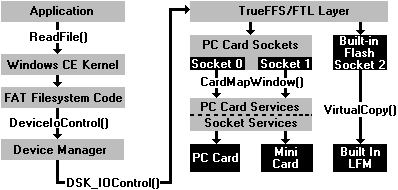
OEM Design Considerations
TrueFFS Driver Customization
Memory Technology Drivers
Manufacturer
Product
Registration Routine to be called in
FLCUSTOM.C
M-Systems, Inc.
DiskOnChip
flRegisterDOC2000
M-Systems, Inc.
Series 2000
flRegisterCDSN
M-Systems, Inc.
FlashLite
(8-bit mode)
flRegisterI28F008
M-Systems, Inc.
FlashLite
(16-bit mode)
flRegisterI28F016
Intel
Series II
(8-bit mode)
flRegisterI28F008
Intel
Series II
(16-bit mode)
flRegisterI28F016
Intel
Series II+
flRegisterI28F016
Intel
Series 100 Miniature Card
(8-bit mode)
flRegisterI28F008
Intel
Series 100 Miniature Card
(16-bit mode)
flRegisterI28F016
Intel
Series 200 Miniature Card
flRegisterCFISCS
Intel
Value Series 100
(8-bit mode)
FlRegisterI28F008
Intel
Value Series 100
(16-bit mode)
FlRegisterI28F016
Intel
Value Series 200
(8-bit mode)
FlRegisterCFISCS
Intel
Value Series 200
(16-bit mode)
FlRegisterCFISCS
Translation Layers
Registration Routine
Used With:
FlRegisterFTL
NOR-based Linear Flash Memory hardware
DFlRegisterNFTL
NAND-based Linear Flash Memory hardware
Socket Interfaces
Registration Routine
Used With:
flRegisterFixedFlash
Built-in DiskOnChip hardware
flRegisterCS
PC-Card based Linear Flash Memory hardware
The Detection Sequence
Registry Keys
Flash PC-Cards and Miniature Cards Entries
HKEY_LOCAL_MACHINE [Drivers] [PCMCIA] [TrueFFS]
SZ: Prefix = DSK SZ: Dll = TrueFFS.DLL SZ: IOCTL = (DWORD)4 SZ: FSD
= FATFS.DLL SZ: Folder = Flash Disk [Detect] [20] SZ: Dll =
TrueFFS.DLL SZ: Entry = DetectTFFSDisk
DiskOnChip
HKEY_LOCAL_MACHINE [Drivers] [BuiltIn] [TrueFFS]
SZ: Prefix = DSK SZ: Dll = TrueFFS.DLL SZ: Index = DWORD:1 SZ:
Order = DWORD:1 SZ: IOCTL = DWORD:4 SZ: FSD = FATFS.DLL SZ:
WindowBase = DWORD:D0000 SZ: Folder = Flash Disk
Setting up Built-in Devices
Power On and Power Off Processing
Transition
Preserve Open File Handles?
Simple power down/power up cycle.
Yes
Linear Flash Memory device removed and subsequently
re-inserted
Yes, if it is possible to detect that the contents
of the device have not been changed
Linear Flash Memory removed and replaced with a
different one
No
Programming Considerations
Writing a Linear Flash Memory Driver
Persistent Databases on Linear Flash
Persistent Registry on Linear Flash Memory
Execute-In-Place Functionality
Partitioning Linear Flash
Single Partition
Multiple Partitions
DiskOnChip Customization
Booting From Linear Flash Memory
Future Issues
For More Information