Typical project structure
(used to build EXE file)
(used to build EXE file)
Typical
Sandbox Directory
(holds runtime modifications)
(holds runtime modifications)
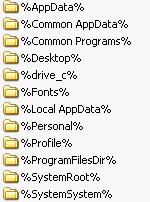
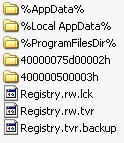
| Folder
Macros |
Previous Top Next |
|
Typical project structure
(used to build EXE file) |
Typical
Sandbox Directory
(holds runtime modifications) |
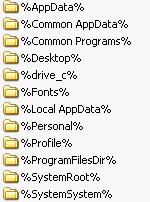 |
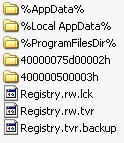 |
| Macro
Name |
Shfolder.dll
ID |
*Ver |
Typical
location |
|
%ProgramFilesDir% |
CSIDL_PROGRAM_FILES |
5.0 |
C:\Program Files |
|
%Common StartMenu% |
CSIDL_COMMON_STARTMENU |
C:\Documents and Settings\All Users\Start Menu |
|
|
%Common AppData% |
CSIDL_COMMON_APPDATA |
5.0 |
C:\Documents and Settings\All Users\Application
Data |
| %Local
AppData% |
CSIDL_LOCAL_APPDATA |
5.0 |
C:\Documents and Settings\username\Local Settings\Application
Data |
|
%AppData% |
CSIDL_APPDATA |
4.71 |
C:\Documents and Settings\username\Application
Data |
|
%Common Desktop% |
CSIDL_COMMON_DESKTOPDIRECTORY |
C:\Documents and Settings\All Users\Desktop |
|
| %Desktop% |
CSIDL_DESKTOPDIRECTORY |
C:\Documents and Settings\username\Desktop |
|
| %Common
Startup% |
CSIDL_COMMON_STARTUP |
C:\Documents and Settings\All Users\Start
Menu\Programs\Startup |
|
| %Startup% |
CSIDL_STARTUP |
C:\Documents and Settings\username\Start
Menu\Programs\Startup |
|
| %Common
Programs% |
CSIDL_COMMON_PROGRAMS |
C:\Documents and Settings\All Users\Start
Menu\Programs |
|
| %Programs% |
CSIDL_PROGRAMS |
C:\Documents and Settings\username\Start
Menu\Programs |
|
| %Common
Favorites% |
CSIDL_COMMON_FAVORITES |
C:\Documents and Settings\All Users\Favorites |
|
| %Favorites% |
CSIDL_FAVORITES |
C:\Documents and Settings\username\Favorites |
|
| %SendTo% |
CSIDL_SENDTO |
C:\Documents and Settings\username\SendTo |
|
| %Templates% |
CSIDL_TEMPLATES |
C:\Documents and Settings\username\Templates |
|
| %Recent% |
CSIDL_RECENT |
C:\Documents and Settings\username\My Recent
Documents |
|
| %NetHood% |
CSIDL_NETHOOD |
C:\Documents and Settings\username\NetHood |
|
| %Fonts% |
CSIDL_FONTS |
C:\Windows\Fonts |
|
| %My
Pictures% |
CSIDL_MYPICTURES |
5.0 |
C:\Documents and Settings\username\My Documents\My
Pictures |
| %My
Videos% |
CSIDL_MYVIDEO |
6.0 |
C:\Documents and Settings\username\My Documents\My
Videos |
| %Personal% |
CSIDL_PERSONAL |
6.0 |
C:\Documents and Settings\username\My Documents |
|
%Profile% |
CSIDL_PROFILE |
5.0 |
C:\Documents and Settings\username |
| %Profiles% |
CSIDL_PROFILES |
6.0 |
C:\Documents and Settings |
|
%SystemSystem% |
CSIDL_SYSTEM |
C:\Windows\System32 |
|
| %SystemRoot% |
CSIDL_WINDOWS |
c:\Windows
(***) |
|
| %Drive_c% |
c:\ |
||
| %Drive_m% |
m:\ |