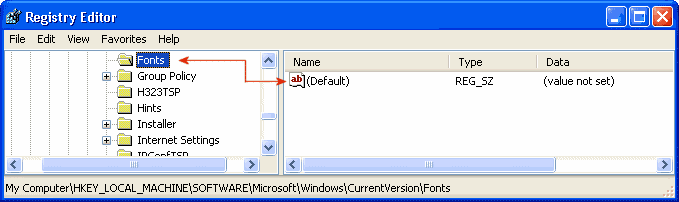When a rogue program decides to
install its own version of system fonts, it may replace the
original version of the font file with a shortcut in the font
folder. Once this program is uninstalled, the shortcut may
now point to a font file that no longer exists. Windows XP in
turn reacts by turning all unspecified fonts into italics upon next
reboot.
The simple way to fix this is to delete all shortcuts in the font
folder and replace them with the actual font file.
To do this, follow the next steps:
- To open the Registry Editor click on the Start button on
your taskbar, then click on Run and type "regedit"
and click on OK to start the regedit utility.
- Expand HKEY_LOCAL_MACHINE\SOFTWARE\Microsoft\Windows
NT\CurrentVersion\Fonts (see picture 1).
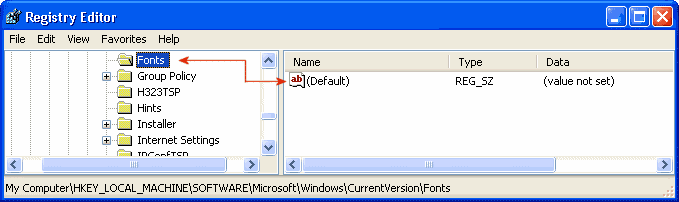
|
| Picture 1
|
- Double check the path of each font and look for any suspicious
path and delete it.
- The modifications you made will be in effect after you reboot
your PC.
|