
This setting controls whether
smooth scrolling is used when viewing messages in Microsoft Outlook
Express 5.0 and 6.0.
- Open the Registry Editor click on the Start button on
your taskbar, then click on Run and type "regedit"
and click on OK to start the regedit utility.
- Expand HKEY_CURRENT_USER\Identities\{Unique
Identity}\Software\Microsoft\Outlook Express\5.0\Trident\Main
(see picture 1).
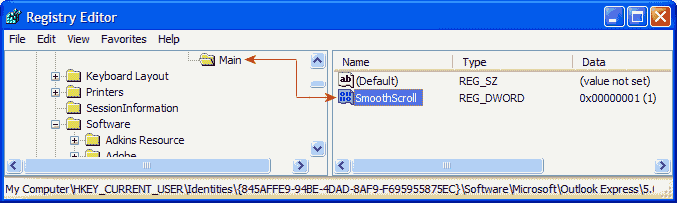
|
| Picture 1
|
- Create a new DWORD value, or modify the existing value,
called "SmoothScroll" and set it according to the value data
above.
Note: This feature may slow down Outlook Express when
navigating messages with lots of graphics.
|



