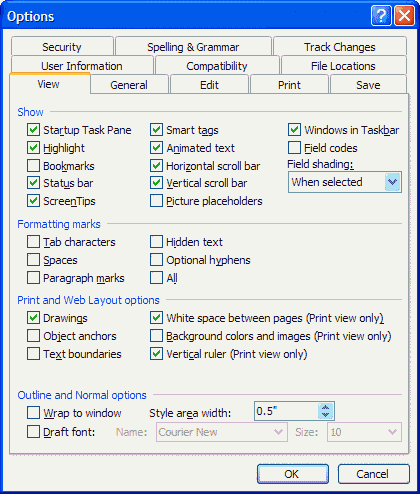Formatting your
document with styles is a great way to have all the proper spacing,
fonts, tab stops, and so forth changed automatically. But sometimes
you may look at a document created by somebody else and have no
idea what all the styles in use are.
There's a little trick in Word 2000 for viewing the styles in
use in a document. Go to Tools, Options and click the
View tab. Under Outline And Normal Options, enter a number
in the Style Area Width box (around .5 inches should do it) and
click OK. You'll now see the styles in use along the left of
the screen when you view your document in Normal or Outline view
(see picture 1).
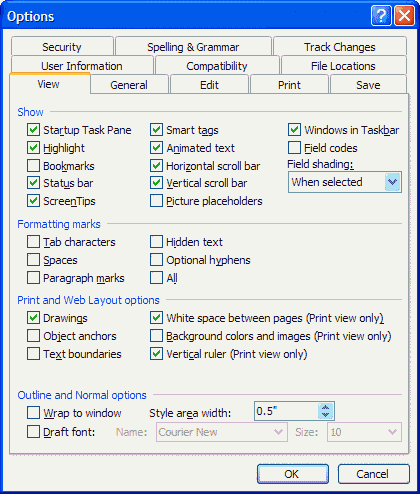
|
| Picture 1
|
|