
Network Diagnostics scans your system to gather information
about your hardware, software, and network connections.
To do this, follow the next steps:
- Click Start -> Run and type NETSH DIAG
GUI and click OK (see picture 1).
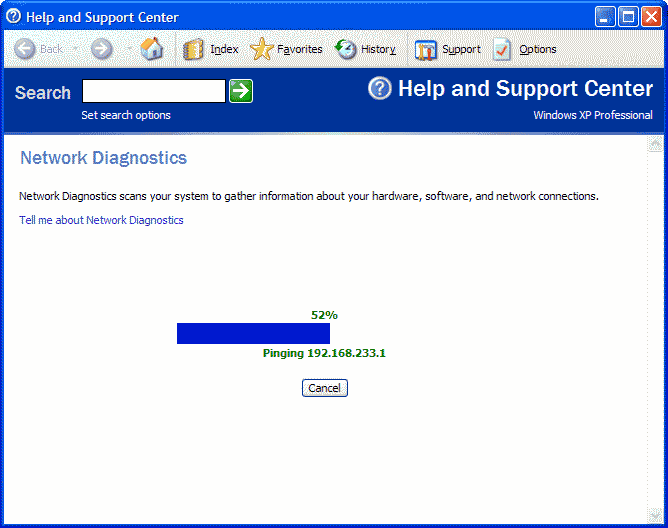
|
| Picture 1
|
- The following is the type of information that can be displayed
(see picture 2):
- Ping
- Connect
- Show
- Verbose
- Save to Desktop
- Mail Service
- News Service
- Internet Proxy Server
- Computer Information
- Operating System
- Windows Version
- Modems
- Network Clients
- Network Adapters
- Domain Name System (DNS)
- Dynamic Host Configuration Protocol (DHCP)
- Default Gateways
- Internet Protocol Address
- Windows Internet Naming Service (WINS)
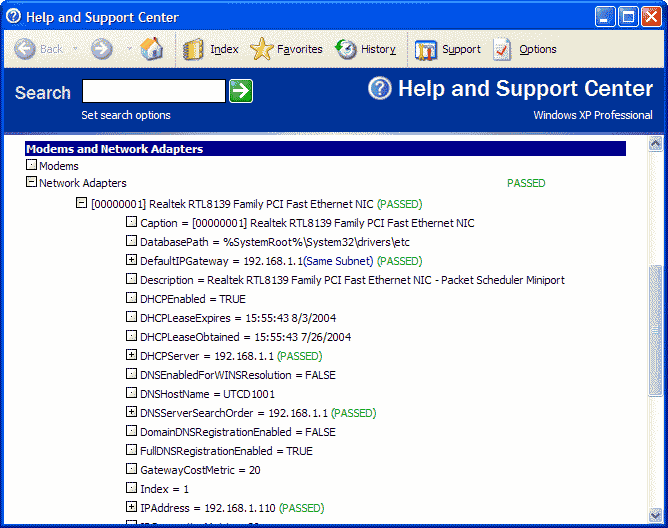
|
| Picture 2
|
|



