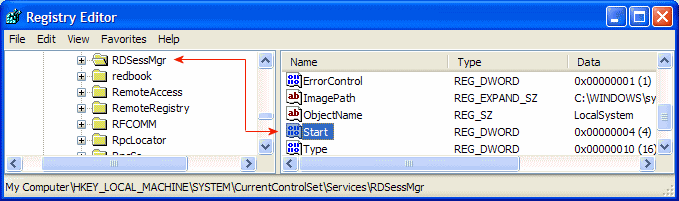The Domain Name Service (DNS) translates URL's into IP
addresses. For example, when you type www.website.com into a
browser DNS translates that into the IP address xxx.xxx.xxx.xxx. To
speed up DNS, queries are cached so successive attempts are
resolved via the cache instead of constantly querying a DNS
server.
The problem is by default Windows 2000 and XP cache unsuccessful
DNS queries for 5 minutes. This can prevent your from accessing
this resource until cache expires or is cleared manually. This
Reduce the time an unsuccessful DNS query cache from 5 minutes to 1
minute. This will only modify unsuccessful DNS queries.
To change this, follow the next steps:
- Open the Registry Editor click on the Start button on
your taskbar, then click on Run and type "regedit"
and click on OK to start the regedit utility.
- Expand
HKEY_LOCAL_MACHINE\SYSTEM\CurrentControlSet\Services\RDSessMgr
(see picture 1).
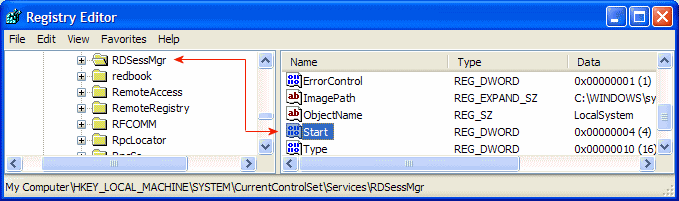
|
| Picture 1
|
- Create a new DWORD value or modify the existing value
called "Start" and set the value to "4".
- The modifications you made will be in effect after you logout
or reboot your PC.
|