
The LMHOSTS file is used within Windows networking to specify
domain resolution and lookup information. These settings allow you
to configure the use of the LMHOSTS file.
To dos this, follow the next steps:
- Open the Registry Editor click on the Start button on
your taskbar, then click on Run and type "regedit"
and click on OK to start the regedit utility.
- Expand
HKEY_LOCAL_MACHINE\SYSTEM\CurrentControlSet\Services\NetBT\Parameters
(see picture 1).
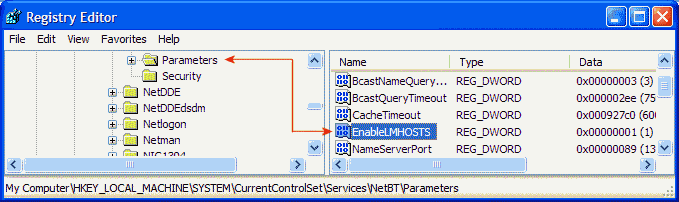
|
| Picture 1
|
- Create or modify the following DWORD values as
necessary:
EnableLMHOSTS - 1 = enable LMHOSTS use, 0 =
disable
MaxPreLoad - specify the number of #PRE entries to load (default =
100)
NodeType - specify the WINS query type:
- 1 = if no WINS servers are configured (B-node/broadcast)
- 4 = perform a broadcast before querying name servers
(M-mode/mixed)
- 8 = at least one WINS server is configured (H-node/queries)
- The modifications you made will be in effect after you logout
or reboot your PC.
|



