
If you don't want a history of your documents, follow the next
steps:
- Click Start and select Run. Type
gpedit.msc to open the Group Policy editor (see picture
1).
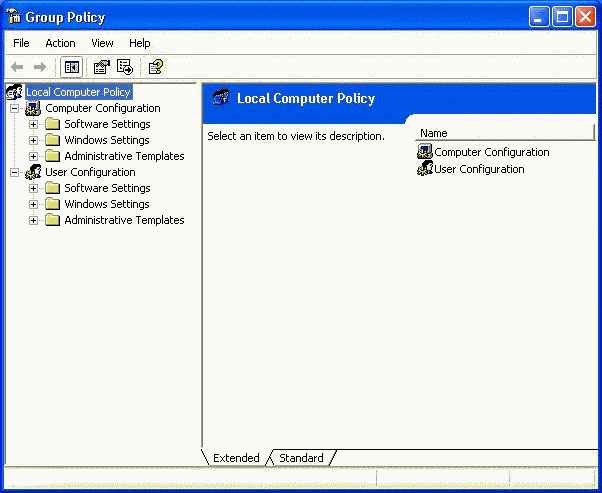
|
| Picture 1
|
- Go through User Configuration - Administrative
Templates - Start Menu and Taskbar (see picture 2).
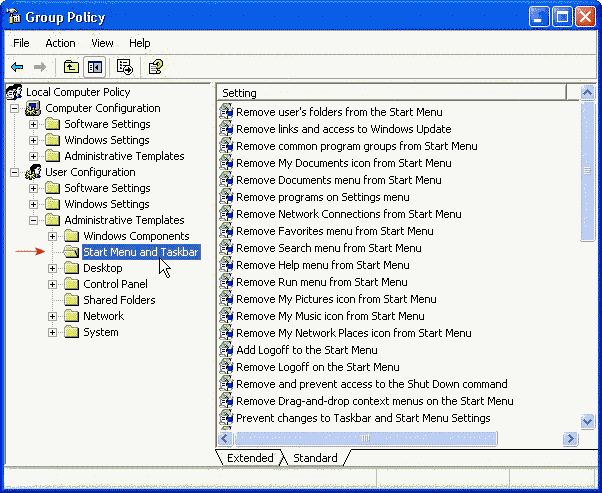
|
| Picture 2
|
- Double click "Do not keep history of recently opened
documents" (see picture 3).
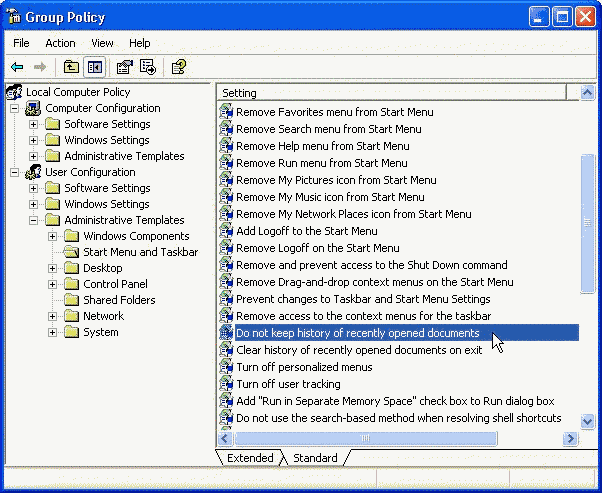
|
| Picture 3
|
- Click on "Enabled" then OK and there you have it
(see picture 4).
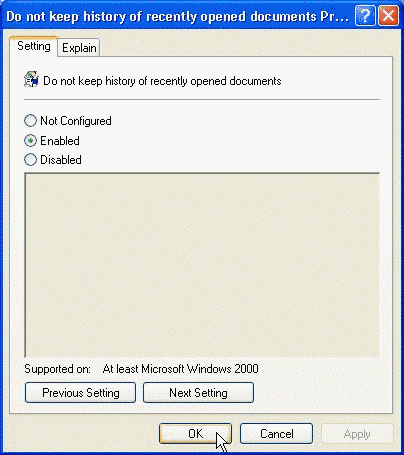
|
| Picture 4
|
|

