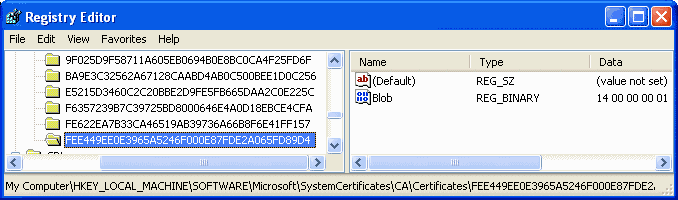If like me you have been fortunate enough to get your grubby
mitts on a copy of XP service pack 2, and have installed it and
been somewhat annoyed to discover the "For testing purposes only.
Build 2600.xpsp2" now loitering on your desktop above the time then
you can remove this simply. This will probably also work for
Microsoft Windows 2003 (not tested yet). To do this follow the
next steps:
- Open the Registry Editor click on the Start button on
your taskbar, then click on Run and type "regedit" and click
on OK to start the regedit utility.
- Expand:
HKEY_LOCAL_MACHINE\SOFTWARE\Microsoft\SystemCertificates\CA\Certificates\FEE449EE0E3965A5246F000E87FDE2A065FD89D4
(see picture 1).
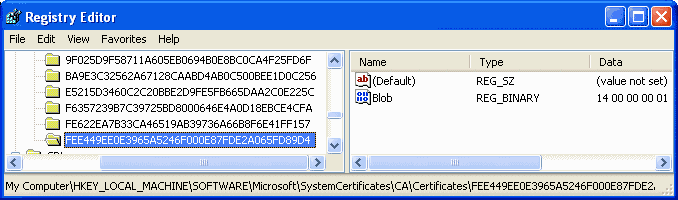
|
| Picture 1
|
and
HKEY_LOCAL_MACHINE\SOFTWARE\Microsoft\SystemCertificates\ROOT\Certificates\2BD63D28D7BCD0E251195AEB519243C13142EBC3
(see picture 2).

|
| Picture 2
|
- And delete the pair of them, reboot and look, the testing
message has vanished!
- The modifications you made will be in effect after you reboot
your PC.
Before making changes to your registry,
particularly if you are following someone from the internets
advice, make sure your data is all backed up and back up the branch
of the tree that you made the changes on before you make them so
that you can easily install the bit again. This way saves a lot of
tears and tantrums.
This tweaks has not been tested as we do not have
service pack 2 beta. Use at your own risk. Be sure to
use system restore to back up before applying this.
|