
To create a Shortcut to Lock your Computer, follow the next
steps:
- Right click on Desktop and select New ->
Shortcut.
- Then copy and paste the following command in the program
location box (see picture 1).
"rundll32.exe user32.dll,LockWorkStation"
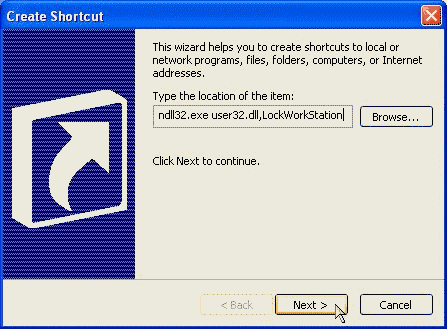
|
| Picture 1
|
- Click Next and enter a name for you shortcut and then click
Finish (see picture 2).
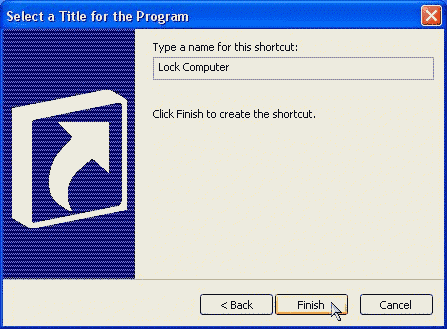
|
| Picture 2
|
- Now you can copy and paste that Shortcut anywhere you want on
your computer.
|

