|

This is very simple and does not require you to
actually search through the registry or activate any features using
the Group Policy Editor. Open the notepad and paste the
following lines into it:
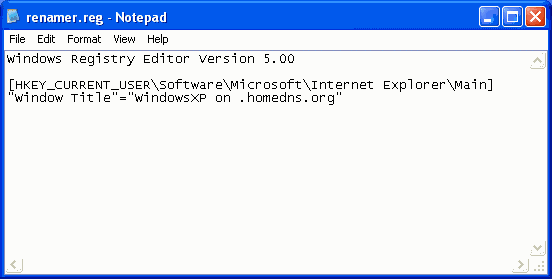
|
| Picture 1
|
Replace the "WindowsXP on .homedns.org" with what
ever text you would like to have displayed in the Title bar of the
Internet Explorer Windows. Use your imagination. Then name the file
"Explorer Renamer.reg" or something like that then simply close the
editor and double click the file and click YES and your done.
You might want to keep the file on hand in case you
upgrade IE and it changes it back to normal then you will just need
to click again the file and it will be back to the title that you
want.
|

