
To enable the user to open Favorites in a New Window, follow the
next steps:
- Save registry file to the location of your choice and double
click it.

|
| fav_window.reg
|
- Choose Yes (see picture 1).
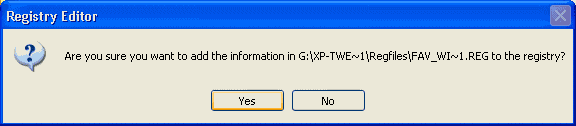
|
| Picture 1
|
- This enables users to open favorites in a new window without
the need to launch a new instance of Internet Explorer or go to
File -> New -> Window.
- The modifications you made will be in effect after you reboot
your PC.
Caution: This tweak is ineffective when
used under Windows 98 or Windows
2000.
|

