
It's very uncomfortable when you are browsing a page it asks you
"Would you like to debug this page?" Well here's a nifty and easy
way to turn it off.
To turn this off, follow the next steps:
- Right Click on Internet Explorer and Click Properties or
Open Internet Explorer. Click Tools -> Internet
Options.
- Click The "Advanced" Tab.
- The 4th Item in "Browsing" should say "Disable Script
Debugging" (see picture 1).
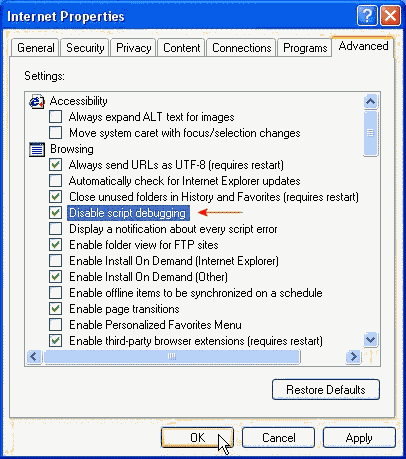
|
| Picture 1
|
- Check it and you are all set! Enjoy a Debug-Free Browsing
experience.
|


