
If you usually work with the Internet and files on your hard
disk at the same time, you should consider running Microsoft
Internet Explorer 6 in the Explorer view. This view displays your
desktop (My Computer, etc.) in the left pane, and your Web page in
the right pane.
To start Microsoft Internet Explorer in Explorer view, right-click
the shortcut that you use to run Internet Explorer and choose
Properties. Click the Shortcut tab and then click in the Target
entry box. Press End to move to the end of the existing line and
then press the Spacebar (see picture 1). Now, type in
-e
and click OK to save your addition and close the dialog box.
From this point on, Microsoft Internet Explorer will open in
Explorer view.
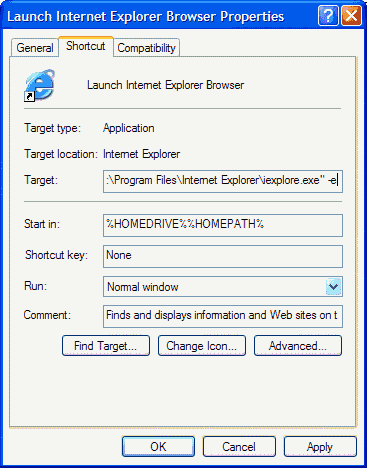
|
| Picture 1
|
|


