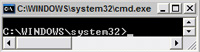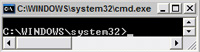
In this tweak I will show you how to defrag from the command
prompt, it's simple and requires no batch file.
- Open the Command Prompt with Start -> All Programs ->
Accessories -> Command Prompt.
- Now type at /? then enter and were presented with these
options:
AT [\\computername] [ [id] [/DELETE] | /DELETE [/YES]]
AT [\\computername] time [/INTERACTIVE]
[ /EVERY:date[,...] | /NEXT:date[,...]] "command"
- \\computername Specifies a remote computer. Commands are
scheduled on the local computer if this parameter is omitted.
- id Is an identification number assigned to a scheduled
command.
- /delete Cancels a scheduled command. If id is omitted, all the
scheduled commands on the computer are canceled.
- /yes Used with cancel all jobs command when no further
confirmation is desired.
- time Specifies the time when command is to run.
- /interactive Allows the job to interact with the desktop of the
user who is logged on at the time the job runs.
- /every:date[,...] Runs the command on each specified day(s) of
the week or month. If date is omitted, the current day of the month
is assumed.
- /next:date[,...] Runs the specified command on the next
occurrence of the day (for example, next Thursday). If date is
omitted, the current day of the month is assumed.
- "command" Is the Windows NT command, or batch program to be
run.
- I want to defrag my hard drive c: on Monday, Wednesday, and
Friday at 11 p.m. and keep it interactive. (allows visual
progress).
C:\>at 23:00 /interactive /every:M,W,F defrag c:
and I'm presented with:
C:\Documents and Settings\XPUSER>at 23:00 /interactive
/every:M,W,F defrag c:
Added a new job with job ID = 1
- To list your scheduled jobs, just type at at the prompt, then
enter:
C:\Documents and Settings\horstl>at
Status ID Day Time Command Line
------------------------------------------------------------------
1 Each M W F 11:00 PM defrag c:
To delete pending jobs, just follow the syntax:
/delete Cancel a scheduled command. If id is omitted, all the
scheduled commands on the computer are canceled.
So to cancel my job with ID 1:
at 1 /delete
|