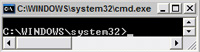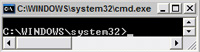
The value Default Color controls the foreground and background
colors used in command prompt windows. It has a default value
of 0, for standard white text on a black background.
To do this follow the next steps:
- Open the Registry Editor click on the Start button on
your taskbar, then click on Run and type "regedit"
and click on OK to start the regedit utility.
- Expand HKEY_CURRENT_USER\Software\Microsoft\Command
Processor (see picture 1).
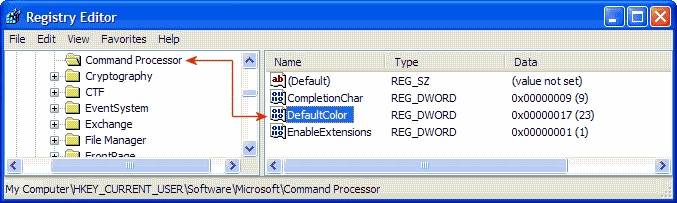
|
| Picture 1
|
- You can replace this value with a two-digit hexadecimal number,
in which the first digit selects a background color and the second
a foreground color. The hexadecimal codes are:
0 Black
1 Blue
2 Green
3 Aqua
4 Red
5 Purple
6 Yellow
7 White
8 Gray
9 Light Blue
A Light Green
B Light Aqua
C Light Red
D Light Purple
E Light Yellow
F Bright White
A value of F0, for example, would give black text on a
white background, and 1E would yield yellow text on a blue
background.
The change should take effect the next time you open a console
window.
|