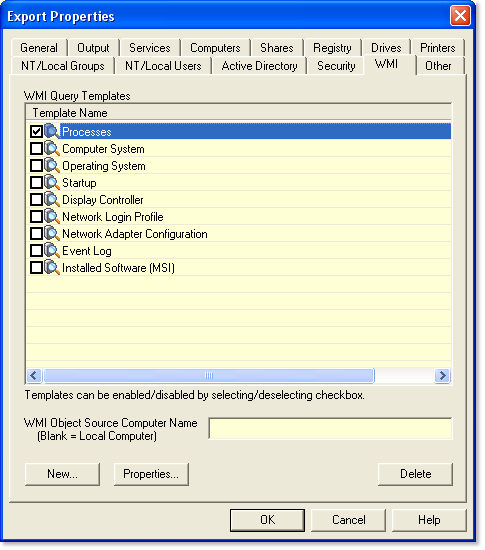
|
|
Exporter Pro can be used to export information using WMI. Exporter Pro includes a number of pre-defined queries for exporting WMI information. Additional queries can be added or configured as needed.
To add a new WMI query or enable an existing query in an export configuration, select Configuration Properties->Properties->WMI to display the WMI Export Queries Templates dialog:
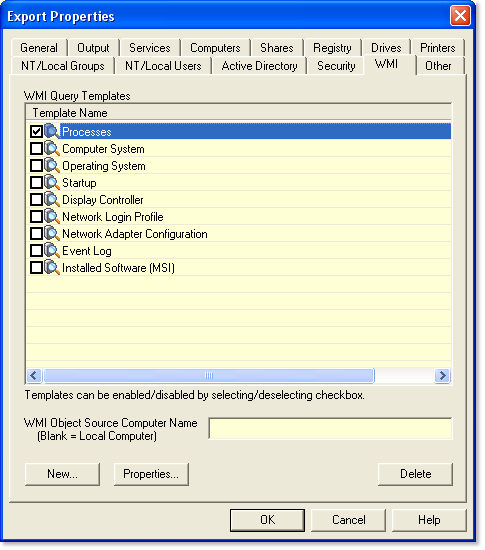
To enable (allow exporting) an existing query, simply click on the checkbox next to the query name. Use the New... or Properties... buttons to enable creating a new query or modifying an existing query. Use the Delete button to permanently remove a query definition.
Query Template Properties
Selecting New... or Properties... will display the WMI Export Template Properties dialog:
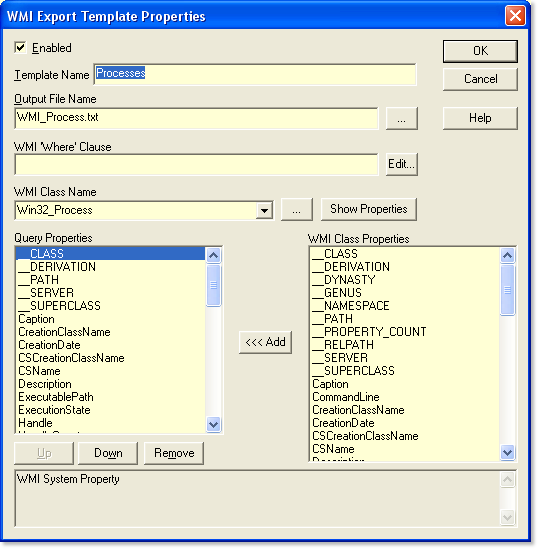
To use the WMI Export Template Properties dialog:
Enabled - If checked, the query is active for the current export. This is the same as selecting the checkbox next to the query name on the main WMI Query Template dialog.
Template Name - Specify a name for the query template.
Output File Name - Enter the path and name of the output file to write the WMI information into. If the path is not specified, the current application directory will be used.
WMI 'WHERE' Clause - WMI can accept optional conditional clauses in queries. Use the Edit button to display a larger field for long conditional statements.
Where Clause Examples:
Name = "Spooler"
State = "running"
FreeSpace < 409800
Started = TRUE
Mode = 3
StartMode = "manual" and State = "running"
Note: Text entered in a WHERE condition is not case-sensitive
WMI Class Name - Select a WMI class name for the current query, by either selecting an existing class, or use the browse (...) button to search the WMI database for a class to use. Click the Show Properties button once a class has been entered to display the properties for the class.
Assigning Query Properties
To select one or more WMI properties to export for the current query:
Select one or more WMI Class Properties.
Click Add.
Use the Up, Down, or Remove buttons to modify the Query Properties listing.