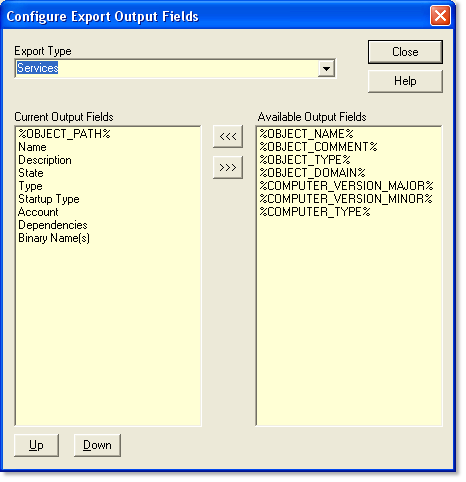
|
|
All output from Exporter Pro can be customized to control the number and order of output fields written to the export files. To change the order or sequence of output fields, click the Customize Output Columns button available on most export configuration dialogs.
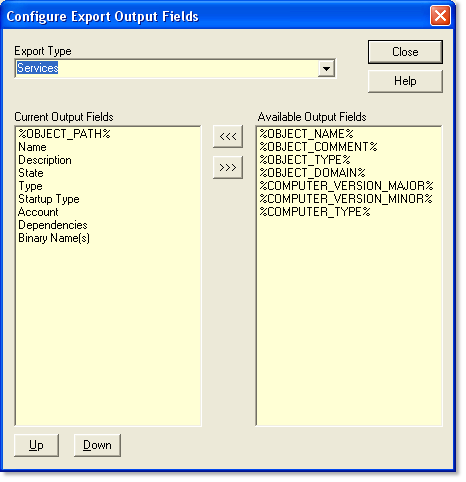
To modify the output fields, first select the applicable Export Type, which is 'Services' in the example above. Next, use <<< or >>> buttons to add or remove output fields to the export configuration. Use the 'Up' and 'Down' buttons to change the order of the output fields.
Symbols are used to place specific information about the object being exported into the output file. For example, having the computer name and/or path information inserted into the output is usually necessary to identify what information belongs to a given computer. Symbols are given special names which begin and end with '%'. In the example above, the %OBJECT_PATH% symbol has been added to the output field for exporting Service information.
To insert symbols into Active Directory queries, change the Attribute Category dropdown to Predefined Symbols. To insert symbols into registry templates, select the Lookup Symbol button on the Registry Export Value Properties dialog to display the Insert Export Symbol dialog (shown below).
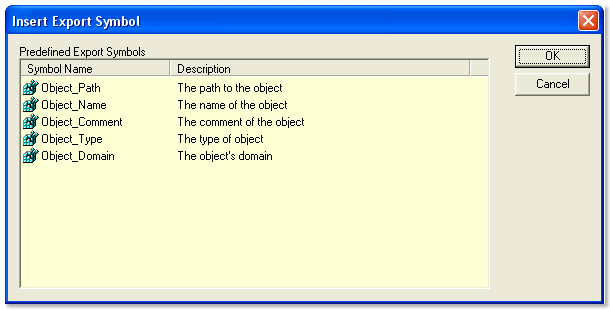
The following symbols are supported by Exporter Pro:
Object_Path - The path to the object. This value will either be the path as entered on the object's Properties, or the path as found when the object was retrieved from a domain.
Object_Name - The name of the object. This value will either be the name as entered on the object's Properties, or the name of the object when retrieved from a domain.
Object_Comment - The comment of the object as entered on the object's Properties.
Object_Type - The type of object. Each object type has a unique numerical value.
Object_Domain- The object's domain, if it was retrieved from a domain.
Template_Name (Registry Objects Only) - The name of the registry export template.
Registry_Key_Name (Registry Objects Only) - The name if the registry key.
Registry_Key_Path(Registry Objects Only) - The path to the registry key.
Registry_Key_Write_Time (Registry Objects Only) - The last time the registry key was written.
Registry_Value_Name (Registry Objects Only) - The name of the registry value.
Registry_Data(Registry Objects Only) - The registry data (value).
|
|
Computer_Version_Major / Computer_Version_Minor - The major/minor version of the operating system of the computer whose data is being exported. Only applicable for information exported directly from a computer (ie services, disk space...)
Computer_Type - The types, or roles, that the computer whose data is being exported is capable of. Examples include print server, domain controller, server, workstation, etc.
Export Date/Time - The date/time the export was started.