The Custom Items view shows all custom information that have been typed in by users (with an input form). You may also enter and modify custom information in this view.
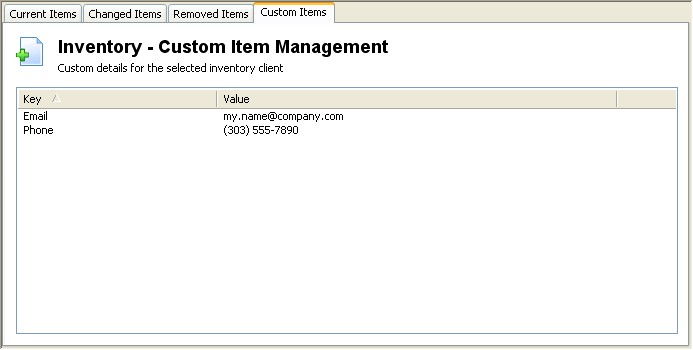
You can add a new key by clicking the Keys button on the toolbar.
You can edit information connected to a key by clicking the Edit button on the toolbar, or by double-clicking in the data grid.
See also:
Current Items, Changed Items, Removed Items


