The asset repository is by default a secured storage area. In order to use the resources in the repository a user is required to authenticate by entering a user name and password. User accounts are managed by the asset repository administrator.
When starting the console the login dialog is displayed and the user can enter the necessary credentials and specify the preferred repository server. This dialog is also used when opening a different repository inside the console.
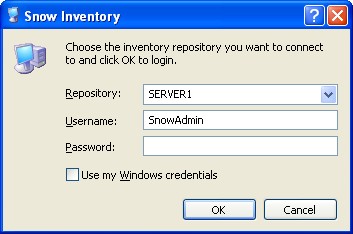
| · | Repository: Specifies the name of server you want to connect to. |
| · | Username: Identifies an Inventory user. This might be an administrator user or some other type of Inventory user with restricted access (see Role-based administration). |
| · | Password: The user's password. |
| · | Integrated security: Indicates that Windows integrated security (current interactive user's credentials) will be used to log into the repository. This might be the preferred method of authentication because it reduces the number of passwords the end-user have to remember. |
![]() Note
Note
| · | The name of the last repository and last logged in user are displayed in the Repository and Username fields at start up. |
| · | When connected, the user can switch to a different repository at any time by using the File | Open Repository command in the console. |


