To receive a text message
- When a user sends you a text message, you will see the 'Text
message' window (
 illustration). illustration).
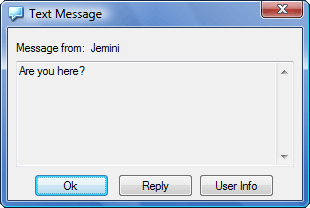
"Text Message" window
|
- To open a 'Send message' window for the message sender, click
on the Reply button.
- To get information on the sender, click on the User Info
button. The 'User info' window 'User
info' window will appear.
|

