Stopping and starting the Web server
To stop and restart the Web server:
- From the main menu, select Configure > Program Options.
- In Program
Options, select Web
server.
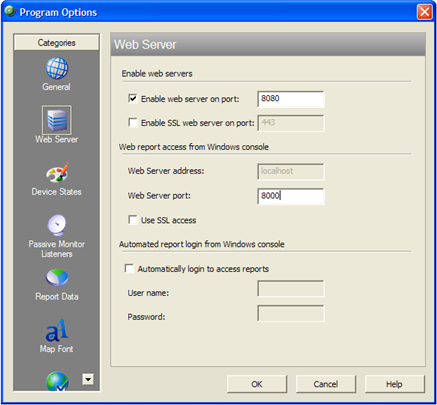
- Select Use SSL access to start the server with SSL.
- Click OK.
You can change the port that the SSL server runs on by changing the port number next to the Enable SSL web server on port option.