Device Properties - Custom Links
In the WhatsUp Gold web interface, you can use this dialog to create a custom link for a device.
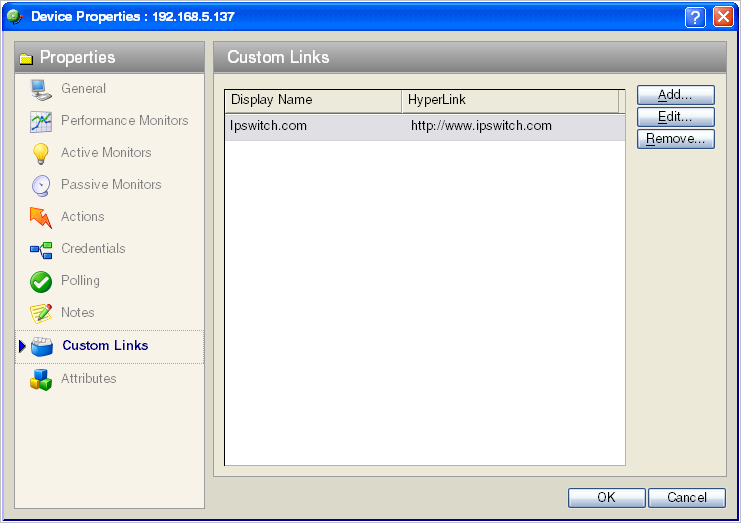
To view custom links created for a device, you need to add the Device Custom Links workspace report to its Device Status workspace view. For more information, see Adding workspace reports to a Device Status workspace.
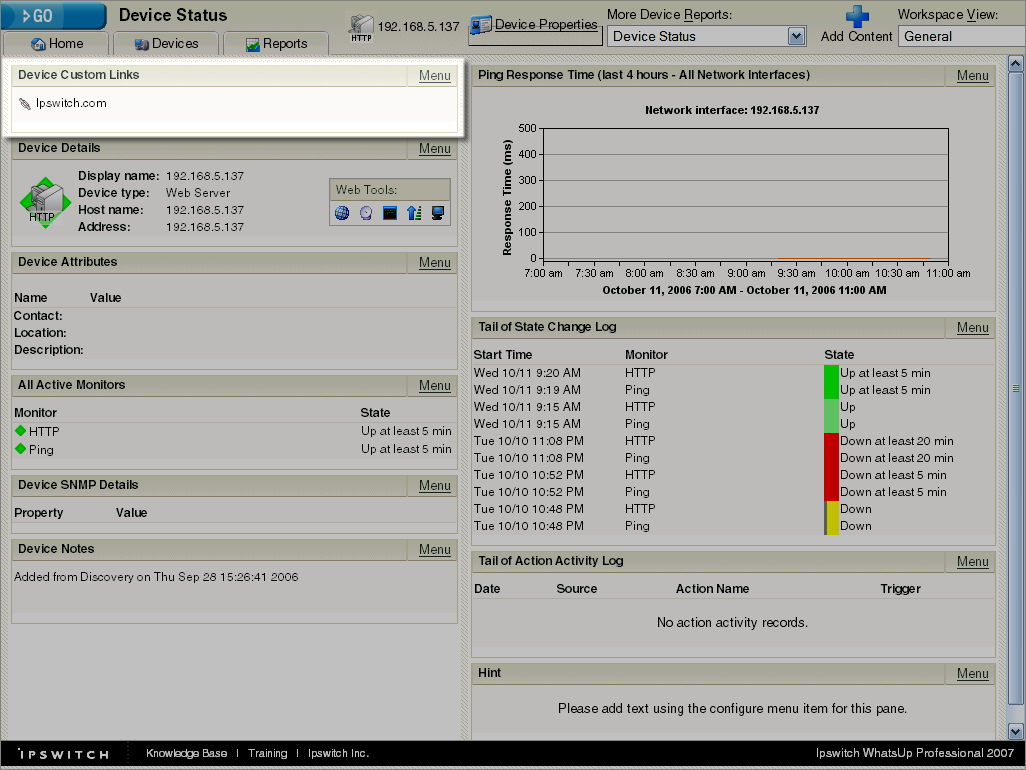
To add, edit, or remove a custom link for a device:
- Use the following options:
- Click Add to add a new custom link. The Add Custom Link dialog opens. Go to step 2.
- Select a custom link in the list, then click Edit to change the settings. The Edit Custom Link dialog opens. Go to step 2.
- Select a custom link in the list, then click Remove to remove it from the list. Go to step 3.
- Enter information in the Display Name and Hyperlink boxes.
- Click OK to save changes. The Device Status page opens with the custom link added, changed, or removed on the Device Custom Links report.
 How to get here
How to get here