Creating Custom Context menus
You can create custom context menus for WhatsUp Gold in the console. When you create a custom context menu, it is available in the right-mouse menu for devices. When the menu item is selected, the associated command is executed with the arguments that were entered in the menu configuration options.
To create a custom menu:
- Double-click the device you want to edit, the Device Properties appear.
- Click Menu. The Device Properties Menu dialog
opens.
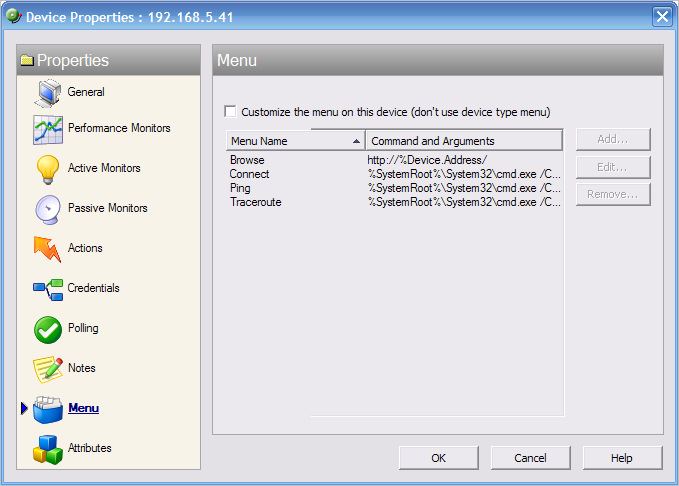
- Click to select the Customize the menu on this device (don't use device type menu) option.
- Click Add. The Add Menu Item dialog opens.
- Enter information in the Display name, Command, and Arguments boxes.
- Click OK to save changes. The custom menu is added to the device's context menu.