Configuring Active Discovery
To configure an active discovery task:
- From the WhatsUp Gold console main menu,
select Configure > Active
Discovery. The Active Discovery dialog opens.
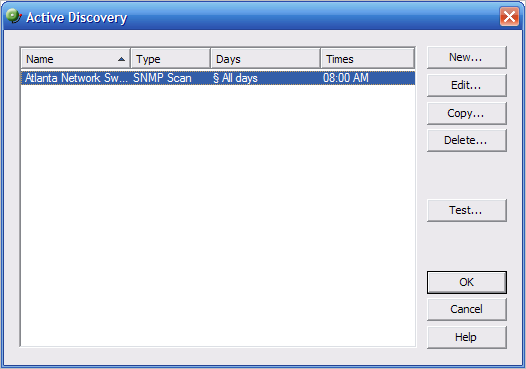
- Click New to add a new task, or select an existing task and click Edit.
- If you are adding a new task, follow the
wizard to create the task.
- or -
If you are editing a task, you must click the sections you want to make changes to.
- After the wizard is complete or your change edits are complete, the task is processed according to the schedule you set for the task.
For more information on how to test your new task, see Testing Active Discovery Tasks.
Scanning for new services on existing devices
If you want to scan the devices currently in your databases for new services, make sure that you select the Scan for new services on existing devices option.
Clear the Scan for new services on existing devices option to keep your existing devices from being scanned.