Moving Workspace Reports within a workspace
Ipswitch WhatsUp Gold v11 supports drag-and-drop within the web interface. You can move a workspace report from one column of a workspace view to another, or position a workspace report above or below another workspace report, by selecting it and dragging it to another area of the workspace view. These location changes are saved: workspace reports will appear in the location to which you moved them after logging out from the web interface or after moving between workspace views.
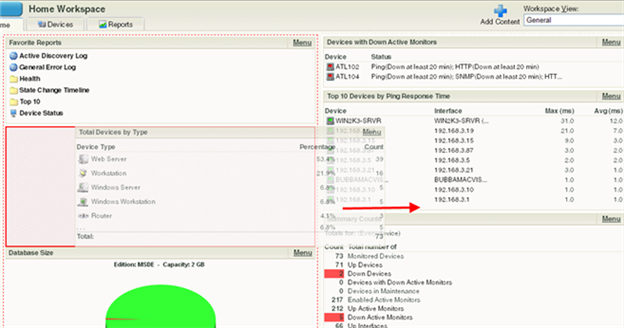
To move a workspace report:
- Select the title bar of the report you want to move, then drag it to the desired location. A red box highlights the area that the report will be placed when the mouse button is released.
- Release the mouse button to place the report in the new page location. If you want to cancel the move, while the report is selected, press the Esc button.