Navigating through workspace views
The main way to navigate from one workspace view to another is through the Workspace Toolbar. From here you can add content to a workspace, manage your workspace and workspace views, and access the WhatsUp Gold help system.
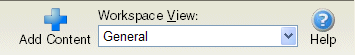
The Workspace Toolbar
- Add Content. Use this button to add workspace reports to your workspace views.
- Workspace View. Use this drop-down menu to edit your workspace views and to switch between workspace views.
- Help. Use this button to view the WhatsUp Gold Help for the window you are currently viewing.