About Device Property Attributes
The Attributes dialog lists attributes that are associated with a device, such as contact person, location, serial number, etc. The first three attributes in the list (Contact, Description, and Location) are added by WhatsUp Gold when the device is added to the database, either by the Device Discovery wizard, or through another means.
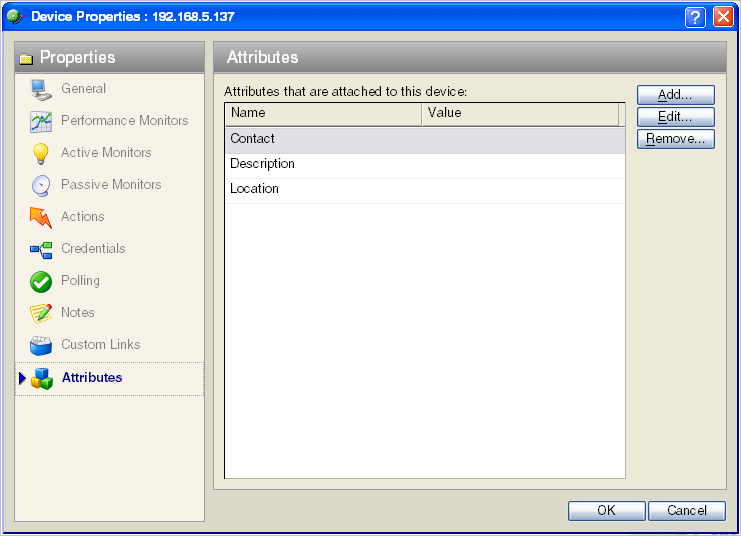
- Click Add to add a new attribute.
- Select an attribute on the list, then click
Edit to change the settings.
- or -
Double-click an attribute to edit its configuration.
- Select an attribute in the list, then click Remove to remove it from the list.