About Device Property Credentials
The Credentials dialog displays Windows and SNMP credentials information for the current device.
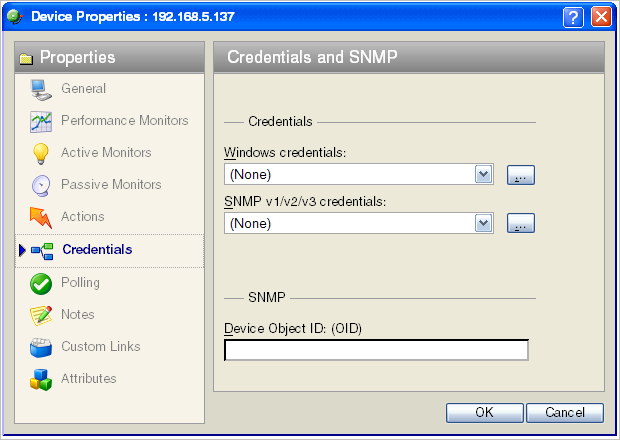
Devices that are SNMP manageable devices appear on the map view with an icon with a white star in the top right corner.

- Windows credentials. Select the Windows credential to connect to this device. Click the Browse (...) button to browse the Credentials Library.
- SNMP v1/v2/v3 credentials. Select the SNMP credentials to connect to this device. If the Identify devices via SNMP option was selected during discovery (or if an SNMP discovery was performed) the correct SNMP credential was used during the discovery process, and if the device is an SNMP manageable device, then the correct credential is selected automatically. If any of these conditions are not met, None is selected. Click the Browse (...) button to browse the Credentials Library.
- Device Object ID (OID). The SNMP object identifier for the device. This identifier is used to access a device and read other SNMP data.
For more information, see Credentials Overview.