Example: clicking and dragging a device to a device group
To click and drag a device to a device group:
- In the left pane of the console, select Device Types (Basic) or Device Types (Advanced), depending on which device type you desire.
- Drag the device icon to the Map View.
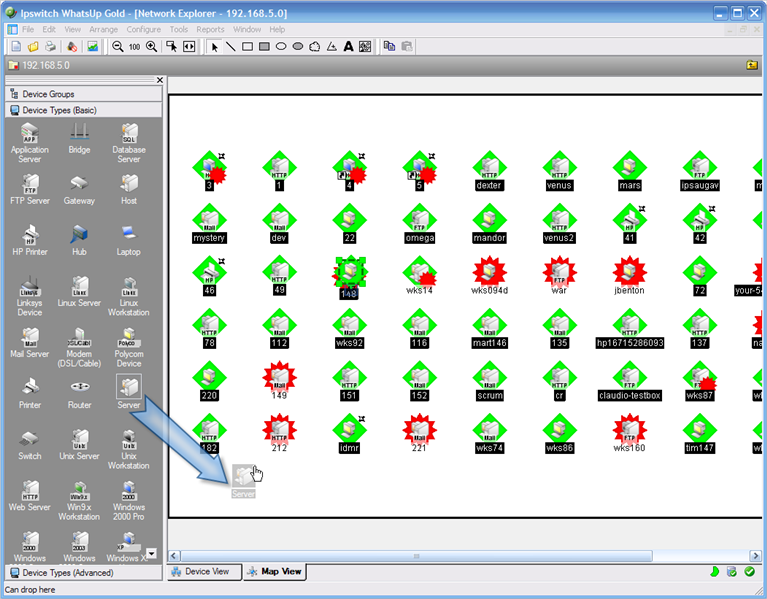
The Add New Device dialog opens.
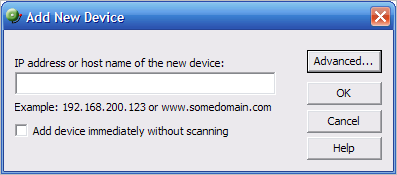
- The remaining steps are the same as those used in steps 3-5 of the Example: manually adding a device to a device group.